
Newsletter Subscribe
Enter your email address below and subscribe to our newsletter

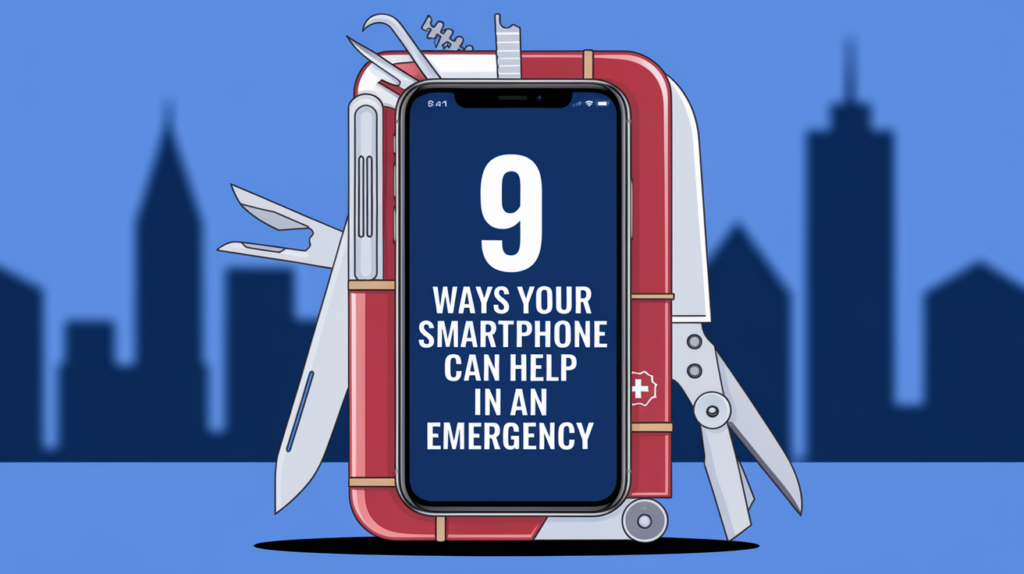
Imagine this: You’re enjoying a lovely afternoon at the local park with your grandchildren when suddenly, you can’t seem to find your way back to the car. The paths aren’t as well-marked as you remember, and your memory isn’t what it used to be.
No need to panic, though—your smartphone isn’t just for calls or photos. It’s ready to be your guide and protector in times of need.

Your smartphone can be your personal hero in emergencies. It’s packed with features designed for safety and assistance.
Let’s unpack these tools so you can feel confident and prepared, no matter where you are:
Need help fast? You don’t have to fumble around to unlock your phone. Just swipe up, tap “Emergency,” and dial 911. This simple feature is available on both Android and iPhone, offering quick access to help.
Have your health information readily accessible in an emergency. Both Android and iOS allow you to add medical details like allergies, medications, and contact information that can be accessed right from your lock screen.
Download maps of your usual haunts or places you plan to visit. Even if you find yourself without internet, your phone’s GPS can still guide you back safely—perfect for those park visits or unfamiliar areas.
Before you even step out, use apps like FEMA to get alerts about weather conditions or emergencies. Being forewarned is being forearmed, especially when planning outings.
If you’re stuck in a low-light situation, use your phone’s flashlight as an SOS signal. Most phones include an easy way to activate this feature, which can alert someone nearby without needing a sound.
If you own an iPhone 14 or later, you have a built-in lifeline with Emergency SOS via satellite. Knowing how to use this in advance could be a game-changer in areas with spotty cell reception.
Add a digital version of your ID to your phone’s wallet app. This can be a quick way to verify your identity without carrying physical documents, especially useful in situations where you might need to confirm your details.
Feel uneasy about a situation? Use your phone to fake a call, potentially deterring someone with bad intentions or giving you a moment to move to a safer location. Even better, make a real call and have someone on the line to talk to.

Apps like Google Lens can help you identify plants, animals, and other objects. Whether you’re curious about a plant’s safety or just exploring nature with your grandkids, it’s a handy tool to have.
Your smartphone can serve as your modern-day guardian angel. With a little preparation and knowledge, it can provide peace of mind and real assistance when you need it most.
So next time you pick up your phone, remember—it’s packed with more than just apps; it’s equipped with tools to keep you safe and sound.