
Newsletter Subscribe
Enter your email address below and subscribe to our newsletter

To understand what 2FA2FA, or Two-Factor Authentication, is a security measure that uses two different types of proof to v... More is, think about the lock on your front door. This lock is like a password for your online accounts—it’s your first line of defense against intruders.
But sometimes, the lock isn’t enough. Someone can make a copy of it or bust your door down through brute force. Then they can just waltz right in and wreak havoc.
That’s where Two-Factor Authentication, or 2FA, comes to the rescue. Think of 2FA as a trusty guard dog, ready to protect your house even if someone has a copy of the key.

When you enable 2FA, logging in becomes a two-step process. First, you enter your password as usual, like unlocking the front door. Then, you’ll receive a special code on your phone or from an app, which is like the guard dog checking to make sure it’s really you.
Once you provide the code, you’re free to enter your online home sweet home, with the peace of mind that comes from knowing you’ve got an extra layer of security watching your back.
With 2FA on duty, it’s much harder for any unwanted visitors to sneak past your defenses and access your accounts.
Now, you might be thinking, “Why bother with this extra step? Isn’t my password enough?“
No, passwords are not enough! Especially for any accounts you have with sensitive information.
You absolutely want to have 2FA in your life! Here’s why:
So, while 2FA might sound like an extra hassle, it’s really just a small step that makes a big difference.
It’s like putting on a seatbelt when you drive—it adds a layer of safety without much effort. And anything that helps keep the bad guys out of your digital world is definitely worth it!
Alright, so now you’re convinced that 2FA is the way to go. (We HAVE convinced you, right?!)
But how do you actually set it up? Good news: you have options! Let’s break them down from the least secure to the most secure and figure out which one fits you best.
First up, we have email or text message codes. This method is like having an extra key mailed to you every time you want to unlock your door. You log in with your password, and then you get a code sent to your email or phone. You enter that code, and you’re in.
Pros:
Cons:
So, while this method is convenient, it’s not the best for top-notch security. Think of it as using a padlock on your door—better than nothing, but not the most foolproof.
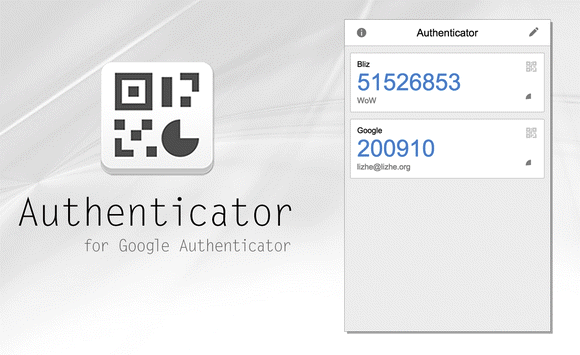
Next, we have authentication apps like Google Authenticator and Authy. These apps generate codes that change every 30 seconds. You log in with your password, open the app to get the current code, and enter it to access your account.
Pros:
Cons:
These apps are like having a high-tech keypad lock on your door. A bit more effort to set up, but much harder for the bad guys to crack.
Finally, we have the gold standard of 2FA: hardware keys like the YubiKey. These are physical devices you plug into your computer or connect wirelessly. You log in with your password, then insert or tap the hardware key to get access.
Pros:
Cons:
Think of hardware keys as having a super-advanced, James Bond-style security system. It’s the ultimate in protection but comes with a bit more hassle.
When choosing which 2FA method to use, it’s all about balancing security and convenience.
If you’re just starting out and want something simple, email or text codes are a good place to begin. If you’re looking for better security without too much extra effort, an authentication app like Google Authenticator or Authy is a solid choice. And if you want the highest level of security and don’t mind carrying a small device, a hardware key like the YubiKey is your best bet.
Remember, some websites might not give you all these options. In those cases, use the best available method to keep your accounts safe.
No matter which method you choose, adding 2FA is a smart move to protect your online world from those pesky digital intruders!
So, go ahead and add that extra layer of security. Your future self will thank you when those hackers get the boot.
Stay secure, stay savvy, and keep those digital doors locked tight!