
Newsletter Subscribe
Enter your email address below and subscribe to our newsletter

Remember the good old days when the worst thing about airports was the long security lines? Well, now there’s something new to worry about: Juice Jacking.
Nope, this isn’t a trendy new workout or a fancy juice bar. It’s a sneaky way for cybercriminals to mess with your phone when you’re just trying to charge it.

And it’s not just limited to airports! Juice jacking can happen in any public place that provides USB charging stations, including hotels, hostels, charging kiosks, coffee shops, and train stations.
If you think that hackers only target places offering a free charge, that’s not always the case. Even the public charging stations that you typically have to pay for may have malware installed.
So let’s take a closer look at what Juice Jacking is and the easy ways you can protect your devices.
Now that we’ve got your attention, let’s talk about Juice Jacking. Imagine you’re at the airport, and your phone’s battery is almost dead. You see a free USB charging station and plug in your phone.
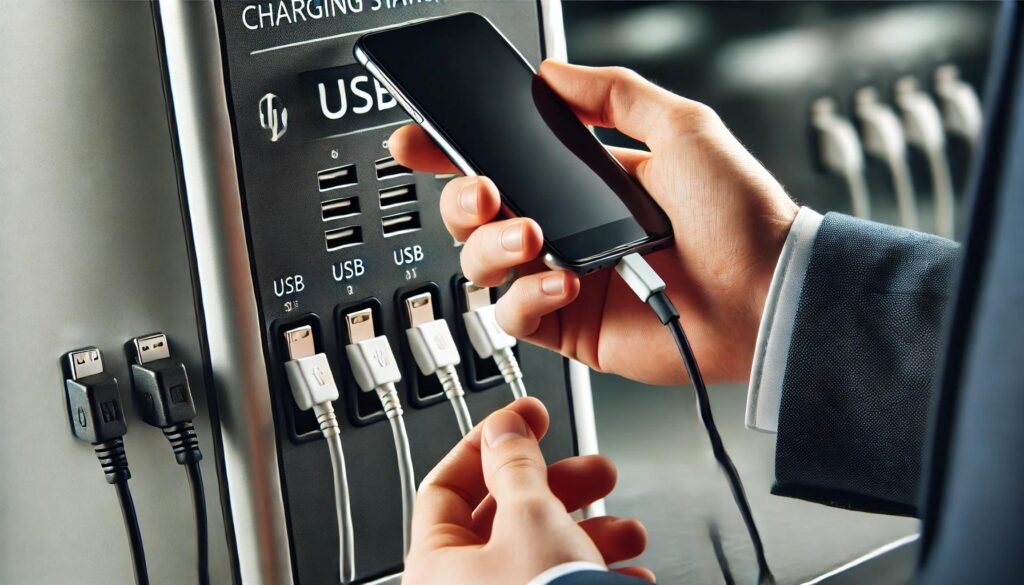
What you don’t know is that this seemingly innocent charging point might be loaded with malware. This malware can infect your phone and steal your personal data, like passwords and other sensitive information. It can even lock you out of your device. Yikes!
Cybersecurity experts call this sneaky crime “Juice Jacking.” It’s been around since 2011, but recently, it’s been getting more attention because, let’s face it, who doesn’t need to charge their phone on the go?
The Federal Communications Commission (FCC) and the FBI have issued warnings about the threat, even though there haven’t been any confirmed cases in the U.S. yet.
But it’s always better to be safe than sorry, right? And, luckily, there are some very easy ways to protect your device from this threat.
Your best bet is to just avoid public USB charging stations wherever you are. Sure, they may be convenient, but they’re kind of like free cheese in a mousetrap.
But if you need to charge on the go (and, honestly, who doesn’t these days?!), here are some tips to stay safe and keep your personal data secure:
By following these tips, you can keep your devices charged and your personal data secure. Happy traveling and stay safe out there!