
Newsletter Subscribe
Enter your email address below and subscribe to our newsletter
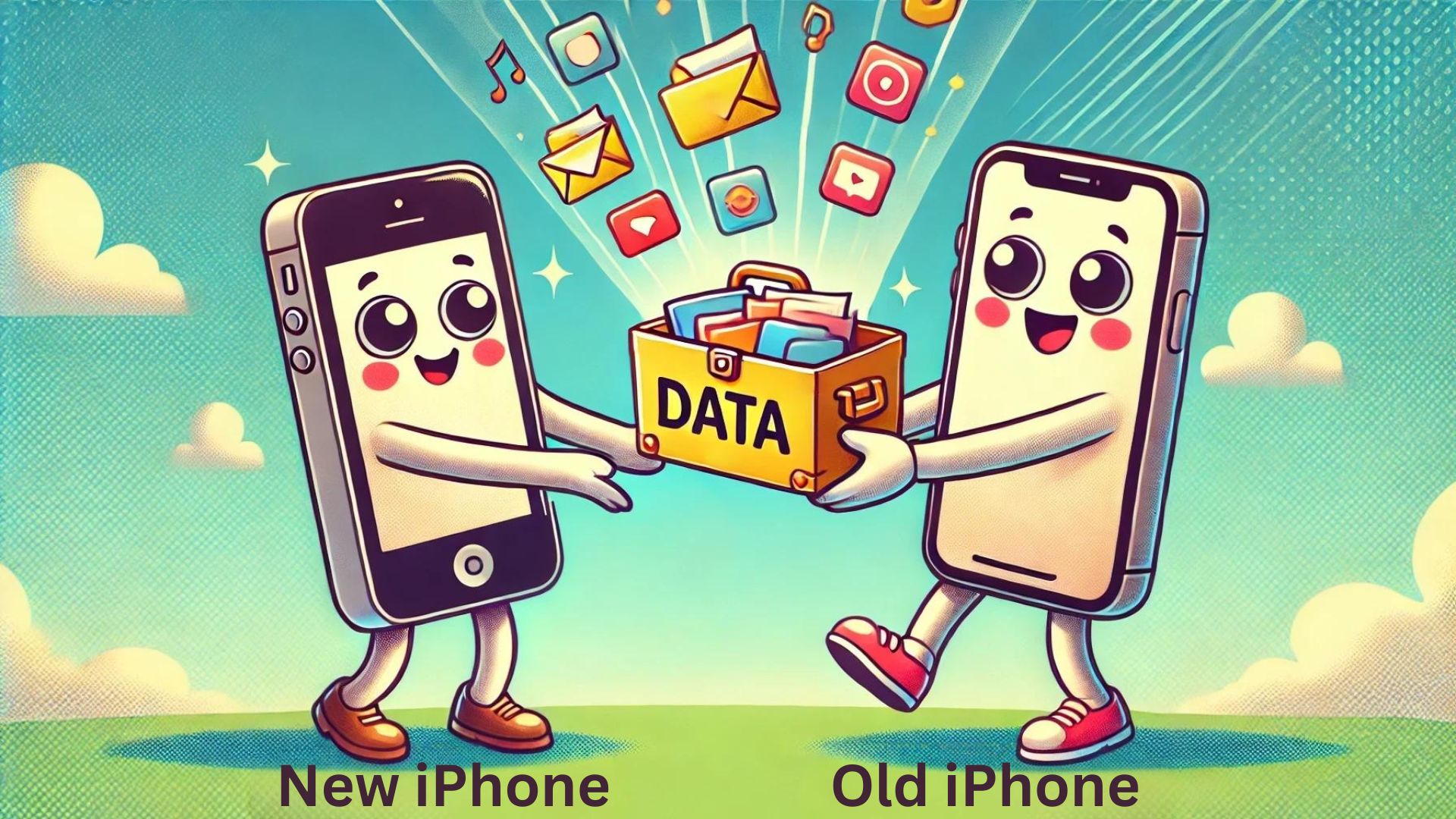
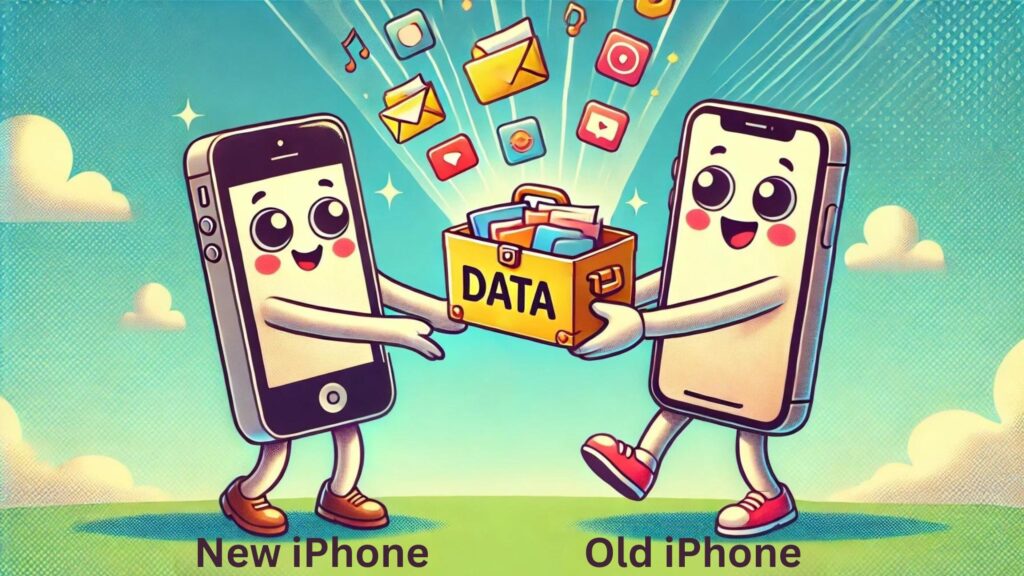
Ah, the joys of a shiny new iPhone! The pristine screen, the crisp newness, the excitement of exploring its features—only to realize you still need to transfer all your precious photos, messages, and apps from your trusty old device.
Fear not! Apple has made this process as smooth as a freshly buttered pancake. Let’s dive into the easiest ways to get your data from your old iPhone to your new one!
Ease of Use: ⭐⭐⭐⭐⭐
Time Required: 30 minutes
Technical Level: Low
When exchanging your old iPhone for a new one, Quick Start is your go-to. It’s like a magic trick, but with less smoke and mirrors. Here’s how you can pull off this sleight of hand:
And just like that, in about 30 minutes (depending on your Wi-Fi speed), your new iPhone will have all your data.
Ease of Use: ⭐⭐⭐⭐
Time Required: Varies
Technical Level: Moderate
This method is perfect if your old iPhone isn’t nearby or if you prefer using cloud storage"The cloud" refers to storage and services that are accessed over the internet instead of being stor... More. Here’s how to use Apple’s iCloud to transfer your data:
Apple gives you temporary unlimited iCloud storage to complete this transfer, so no worries about space!
Ease of Use: ⭐⭐⭐
Time Required: 1 hour or more
Technical Level: High
For those who like doing things the classic way, using a computer is your best bet. Here’s how:
This method ensures a thorough transfer but can be a bit technical and time-consuming.
Ease of Use: ⭐⭐
Time Required: Varies
Technical Level: Moderate
If you missed transferring some data during setup, AirDrop comes to the rescue. It’s handy but not the most efficient for large amounts of data.
You’ll need to accept the transfer on the new iPhone, and voilà, your data is transferred.
Transferring data from your old iPhone to your new one doesn’t have to be a daunting task. With these easy methods, you’ll have everything moved over faster than you can say “new phone smell.”
So go ahead, enjoy your new device, and may your data transfer be as smooth as your favorite cup of morning coffee!