
Newsletter Subscribe
Enter your email address below and subscribe to our newsletter

(Note: This article contains affiliate links to deals on refurbished AirPods from our trusted partner, Plug.tech)
So there you are, sitting at the dinner table, nodding politely as your grandkids talk about the latest social media trend (which you have absolutely no idea about).
You smile, maybe throw in a “Wow, that’s fascinating,” but the truth is, you didn’t catch half of what they just said. Sound familiar?
If your hearing isn’t quite what it used to be, don’t worry—you’re in good company! And while traditional hearing aids can cost a small fortune (and look a bit, let’s say, noticeable), there’s a surprising alternative hiding in plain sight.
Those sleek little AirPods you see your grandkids wearing? Yep, they can double as a basic hearing aid!
Let’s dive into how AirPods can help you catch every word—without emptying your wallet or cramping your style.


If you’re not sure what AirPods are, you’ve surely seen them. They’re those little white things you see people walking around with, tucked in their ears.
You know, the ones that look like people have a broken Q-tip sticking out of their ears.
Those are actually Apple’s popular wireless earbuds.
Most people use them to listen to music, take phone calls, or ignore the world around them—perfectly normal uses.
But here’s a new twist: AirPods also have features that can help you hear better.
In particular, AirPods Pro 2 (the fancy ones) come with a new “Hearing Aid Feature,” approved by the FDA.
And even if you don’t have the latest model, there’s something called Live Listen, which turns your iPhone into a mini microphone that sends sounds directly to your AirPods.
Basically, it amplifies the world around you. Think of it as a high-tech way to make sure you never miss out on juicy gossip again!
The AirPods Hearing Aid Feature is like having a pocket-friendly sound booster. Imagine you’re at a crowded restaurant, and the conversation sounds like you’re listening through a wall of cotton candy.
With this feature, your AirPods pick up the sounds you want to hear (like your dinner partner) and filter out the background noise (like the blender mixing margaritas in the distance).
Not only that, but you can take a quick five-minute hearing test through your AirPods, which adjusts sound settings based on your hearing needs. It’s like getting a custom sound profile, so your AirPods act more like a personalized hearing aid.
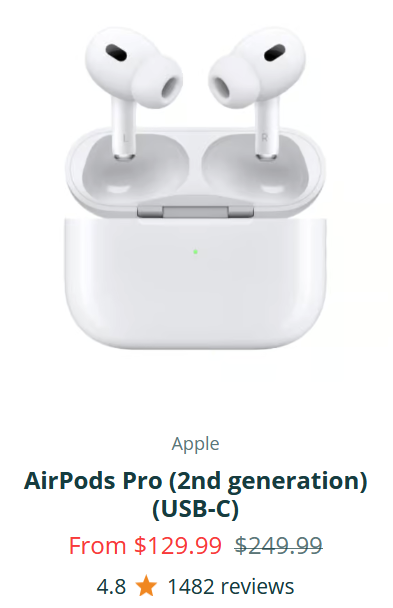
Before you toss out your traditional hearing aids, let’s be clear: AirPods aren’t a perfect solution for everyone.
They’re best for folks with mild to moderate hearing loss. If you’ve been turning up the TV a little more than usual or asking people to repeat themselves in conversations, AirPods could be a helpful tool.
Plus, they’re way more affordable than traditional hearing aids, and—let’s be honest—more discreet.
You’ll look like you’re just listening to a podcast, not adjusting some clunky device behind your ear.
And hey, if it reduces the stigma around hearing loss, that’s a win in itself!
Now, let’s get into the nitty-gritty. Whether you have the new AirPods Pro 2 or an older version, setting them up as hearing aids is easy (promise!).
Let me walk you through it:
(Heads Up: Tech companies love rearranging things. If the instructions below aren’t exact, the tech fairies have probably moved things around. Try searching for the setting on your device. If that doesn’t work, ask a trusted friend or family member for help, or do a quick web search for instructions using your device model and software version.)
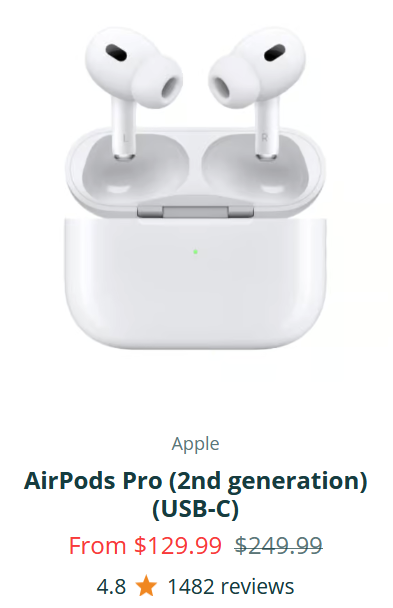
Just like anything, AirPods come with their perks—and their quirks. Let’s break it down:
Pros:
Cons:
Can I use my older AirPods?
Absolutely! Older AirPods may not have the fancy hearing aid feature, but you can still use Live Listen to amplify sounds through your iPhone.
Will this replace my hearing aids?
For some people with mild to moderate hearing loss, AirPods might be enough. But if your hearing loss is more significant, you’ll still want to stick with traditional hearing aids.
Is it hard to set up?
Not at all! The steps are straightforward, and if you get stuck, your grandkids or a tech-savvy friend can always help out. Plus, you’ll feel like a pro once you’ve got it set up!
Technology can do some amazing things these days, and using AirPods to help with your hearing is just one of them.
Whether you’re looking for an affordable alternative to traditional hearing aids or just want something discreet and easy to use, AirPods could be a game changer.
So why not give it a try? You might just find yourself catching every word of your grandkids’ next story—and that alone makes it worth it!
