
Newsletter Subscribe
Enter your email address below and subscribe to our newsletter

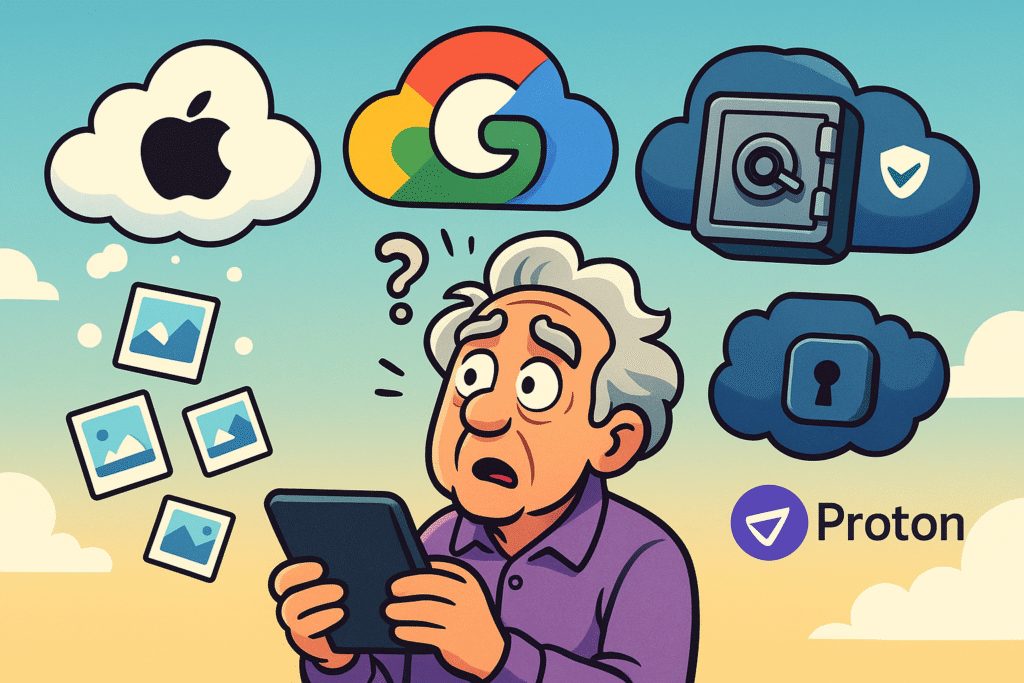
Remember that shoebox tucked away in the closet? The one overflowing with decades of memories—faded Polaroids from a 70s road trip, your kid’s first school picture (complete with a questionable haircut), and that one photo of Uncle Bob trying to fix the sprinkler that never fails to get a laugh.
That shoebox is a treasure. It’s also one leaky pipe or misplaced box away from becoming a collection of soggy, irreplaceable pulp.
Now, we have a digital version of that shoebox, often called “the cloud"The cloud" refers to storage and services that are accessed over the internet instead of being stor... More.”
It sounds mysterious, like something a weather forecaster would talk about before advising you to bring in your lawn furniture. But really, it’s just someone else’s giant computer where you can safely store your digital stuff—photos, documents, and videos.
The problem is, not all digital shoeboxes are created equal. Some are like a glass display case in a public lobby, while others are more like a private vault in a Swiss bank.
Let’s unravel this digital fog and figure out which one is right for you, so you can keep your memories safe without needing a degree in computer wizardry.
At its heart, “the cloud” is just a fancy term for storing your files on the internet instead of directly on your phone or computer. Think of it less as a fluffy white thing in the sky and more as a digital safety deposit box.
You put your important things (photos, documents) in the box, and you can access them from anywhere with your secret key (your password). Your computer could decide to take an unscheduled, permanent vacation, but your photos would still be safe and sound in your cloud box.
This brings up a crucial point: the difference between Security and Privacy.
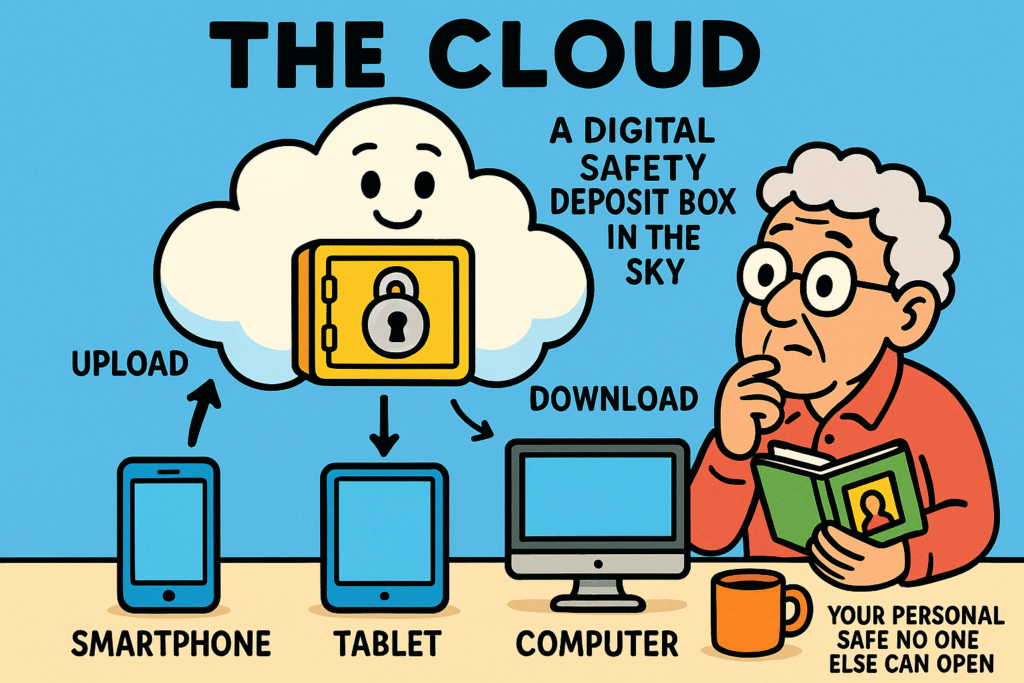
You’ve probably heard of the two biggest players, especially if you have a smartphone. They are convenient, mostly free to start, and woven into the fabric of our devices. But they each have quirks you need to understand.
If you have an iPhone or an iPad, you have an iCloud account. Apple gives you a small plot of digital land for free (5 gigabytes) to get you started. It’s incredibly convenient for Apple users because it works automatically in the background.
But here’s the most common mix-up, and it’s a big one: iCloud Photos is a syncing service, not a true backup.
Think of it like magical carbon paper. If you take a photo on your iPhone, it magically appears on your iPad. Wonderful!
But if you delete that photo from your iPhone to free up space, the magical carbon paper works in reverse—it vanishes from your iPad and from iCloud, too.
Poof! Gone forever. Many a precious photo has been lost to this misunderstanding.
Google Photos is the popular choice for both Android and iPhone users. It’s famous for its powerful search.
You can type “dog at the beach” or “Mom in a red hat,” and it will magically find those exact photos from years ago. It’s amazing, and a little spooky.
How does it do that? Google’s computers scan and analyze every single photo you upload. That’s how it recognizes faces, places, and things. It’s part of the deal you make for the “free” service.
The other catch is the storage limit. Google gives you 15 gigabytes for free, which sounds generous. However, that space is shared between Google Photos, your Gmail, and your Google Drive.
If you have a decade’s worth of emails with large attachments, your photo storage can fill up faster than a bird bath in a rainstorm.
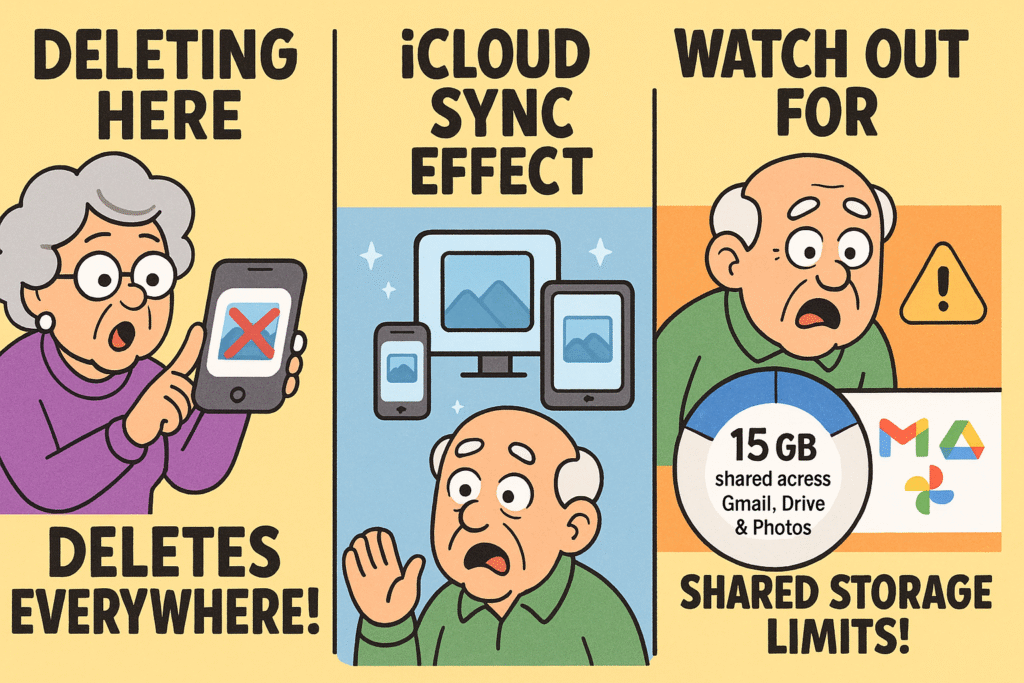
So if the “free” services come with strings attached, what’s the alternative? This is where companies like Proton come in. Think of Proton Drive not as a public photo album, but as a personal, digital safe.
The key difference is a concept called “end-to-end encryption.”
It’s a mouthful, but the idea is simple. Imagine you write a letter, put it in a box, and lock it with a key that only you have. You then send that box to your friend. Even the mailman who delivers it can’t see what’s inside.
That’s how Proton Drive works. Your files are locked on your device before they are sent to the cloud. The only person who holds the key is you.
Proton, the company that owns the servers, cannot see your files. They can’t scan your photos. They can’t read your documents. They couldn’t even if they were legally ordered to. Their whole business is built on selling privacy, not your data.
This is why you pay for it. You’re not the product; you’re the customer.
There’s no single “best” service for everyone. It’s about matching the tool to the job.
Many people use a mix. They might use Google Photos for their day-to-day snapshots and Proton Drive for their “digital shoebox” of truly irreplaceable documents.
It’s a service that lets you save your digital files online, so you can access them from any device and keep them safe if your computer or phone breaks. Think of it as a hard drive on the internet.
Generally, yes. The security (the locks on the door) is very strong. The bigger question is about privacy—who else gets to look at your stuff. This is why it’s important to understand the business model of the service you’re using.
You don’t have to start out paying. Both iCloud and Google give you a small amount of storage for free, which is often enough for your most important documents and a few hundred photos. You only need to pay if you need more space. Privacy-first services like Proton Drive typically have smaller free plans and require payment for more storage, because their business is selling the service, not your data.
This is the Achilles’ heel of the digital world. For services like Google and Apple, you can usually recover your password through your email or phone. For a hyper-secure service like Proton, if you lose your password and recovery key, even they can’t get your data back. That’s the price of absolute privacy. This is why having a secure way to manage your passwords is so critical.
Getting started is easier than you think. You don’t have to move your entire digital life overnight.
Your digital memories are just as precious as the ones in that old shoebox. By understanding how these cloud services work, you can choose the right home for them—one that gives you convenience, peace of mind, and the exact level of privacy you’re comfortable with.