
Newsletter Subscribe
Enter your email address below and subscribe to our newsletter

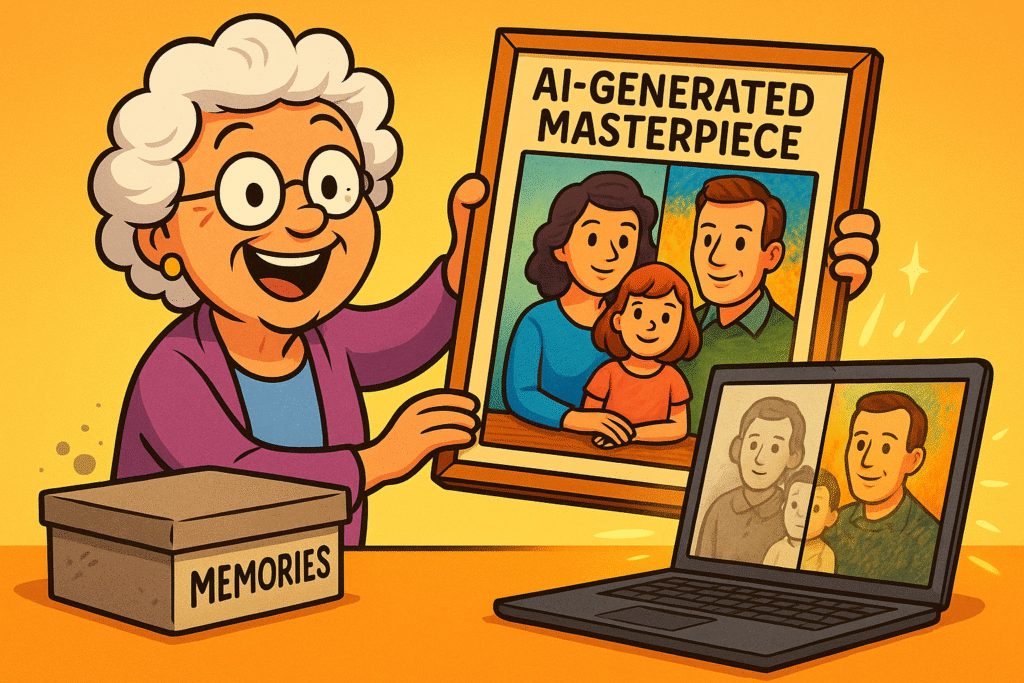
Somewhere in your house, there’s a box. It might be a shoebox in the back of a closet or a dusty chest in the attic.
This box holds your family’s history in a jumble of faded, dog-eared photographs.
There’s Mom with a truly spectacular beehive hairdo, Grandpa looking dapper in his army uniform, and a blurry photo of Great Aunt Mildred who, according to family legend, once wrestled a badger for a blueberry pie.
These photos are treasures, but time hasn’t been kind. They’re creased, faded, and stubbornly stuck in the 20th century.
What if you could do more than just look at them? What if you could give them a new life—transforming that snapshot of Grandpa into a distinguished oil painting or turning that family picnic into a whimsical cartoon?
Welcome to the magical, slightly bonkers world of Artificial Intelligence (AI) art. Think of it as a tireless artist who works for coffee (or, in this case, electricity) and is ready to turn your cherished memories into one-of-a-kind masterpieces.
And the best part? You don’t need a beret or any artistic talent. If you can click a mouse, you’re about to become an art director.
Let’s get one thing straight: you don’t need to understand how a car engine works to drive to the grocery store.
The same goes for AIArtificial Intelligence (AI) is basically when computers get smart—really smart. Imagine if your c... More. But knowing the basic idea makes the journey a lot more fun.
In simple terms, AI photo transformation is like hiring a ridiculously talented mimic who is also a world-class artist. You hand the AI your photo (the “content”) and give it an instruction, like, “Paint this in the style of a watercolor painting” (the “style”).
The AI analyzes your photo—the faces, the background, the composition—and then completely reimagines it in the new artistic style you requested.
It’s not just slapping a simple filter on top; it’s generating a brand-new image from scratch that honors your original photo.
This process is often called “style transfer,” and it’s what allows an AI to turn a photo of your first car into a piece of pop art Andy Warhol would be proud of.
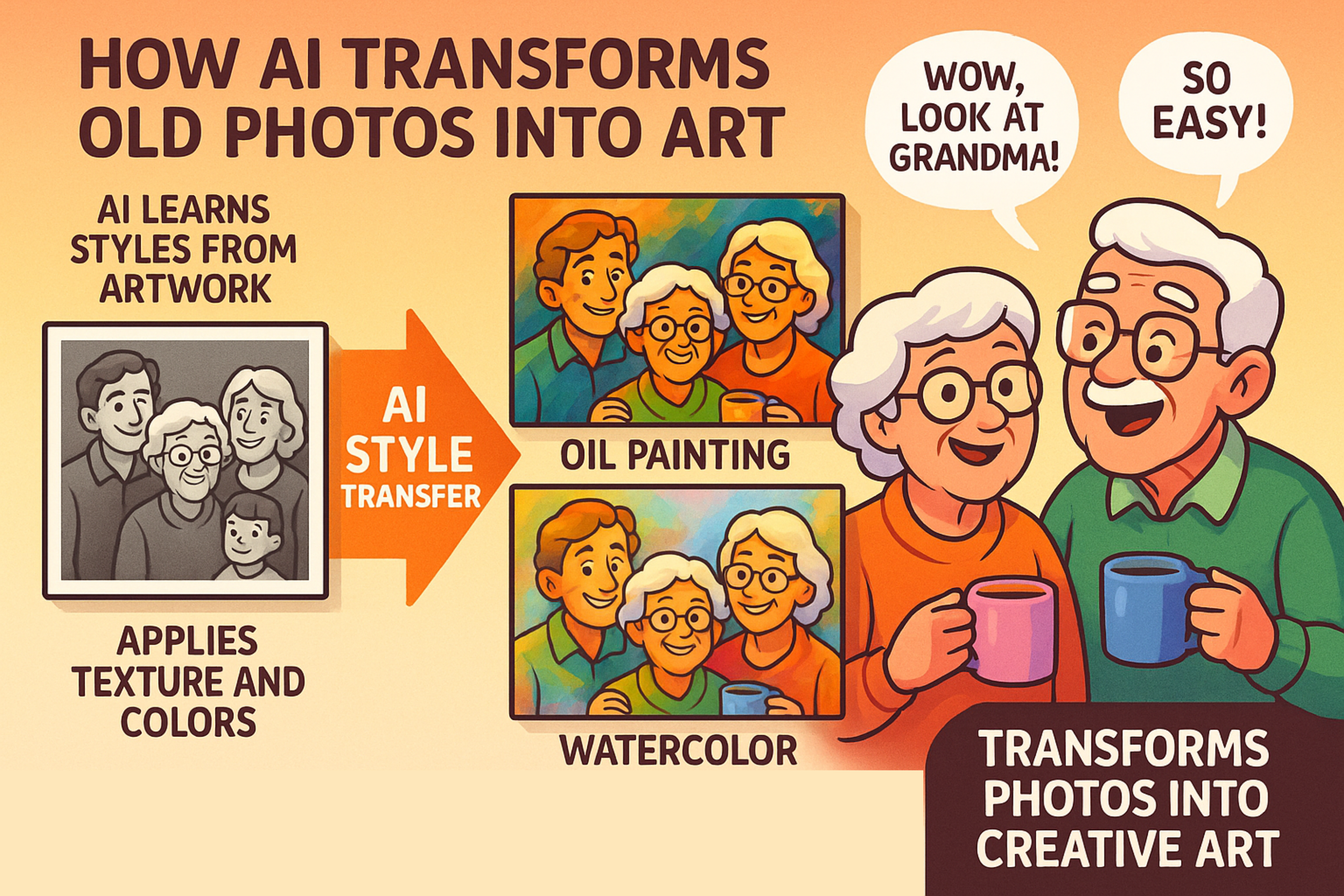
This infographic demystifies AI photo transformation by visually explaining how old photos can be reimagined as paintings or cartoons, making the abstract concept accessible and exciting for beginners.
Ready to dust off that shoebox and start creating? I promise, this is easier than setting the clock on a microwave. We’ll break it down into three simple steps.
Before our robot artist can get to work, it needs a digital copy of your photo. If your photos are already on your computer or phone, you can skip ahead.
But for those physical snapshots, you’ll need to scan them.
Don’t panic! You don’t need a fancy, expensive scanner. Many home printers have a built-in scanner, or you can even use a scanning app on your smartphone.
A Few Quick Tips for a Great Scan:
There are countless AI art tools out there, but many are designed for tech wizards. We’re looking for the “easy buttons.”
Many popular and user-friendly design websites, like Canva, now have built-in “Magic” AI tools that make this incredibly simple. There are also dedicated apps for your phone or tablet.
Think of it like this: you want a tool that feels like a simple watercolor set, not a professional artist’s studio with a thousand tubes of paint you can’t identify. Start with a free, web-based tool that lets you upload a photo and pick a style from a menu.
You’ve got your scanned photo. You’ve picked your tool. Now for the fun part. The process is usually some variation of this:
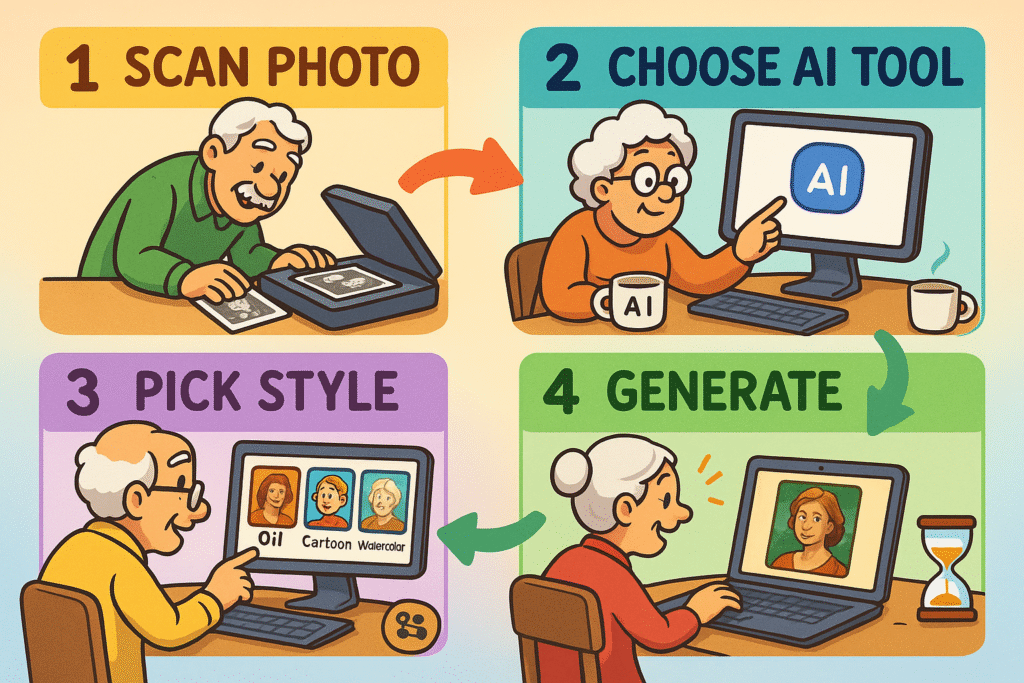
This visual guide breaks down the entire beginner-friendly workflow from digitizing physical photos to creating and sharing AI artistic masterpieces, building confidence through clear steps and relatable scenes.
Sometimes, the AI artist can be a little… eccentric. It might give Uncle Bob three hands or make the family dog look like a creature from another dimension.
This is normal! AI is brilliant, but it’s not perfect. Think of these quirks not as mistakes, but as opportunities to give your artist better directions.
Most AI tools also have a text box where you can type instructions, called a “prompt.” This is your chance to be more specific. Instead of just clicking “Oil Painting,” you can type a prompt like:
Adding a few descriptive words can help the AI understand exactly what you’re imagining.
If your masterpiece comes out looking a bit strange, don’t give up! Here are a few things to try:
You’ve done it! You’ve turned a forgotten photo into a stunning piece of art. Now what? The possibilities are endless.
You can save these digital keepsakes and create a special folder on your computer. Email them to family members for a wonderful surprise.
Or, take it a step further and bring your art into the real world. Many services let you print your creations on canvas, coffee mugs, calendars, or greeting cards. Imagine sending out holiday cards featuring a cartoon version of your family from 1972!
Sharing your creations is a powerful way to connect with loved ones and ensure these family stories are passed down in a vibrant new way.
Many platforms like Canva, Microsoft Designer (Image Creator), and Adobe Firefly offer free versions that are perfect for beginners. They provide plenty of credits or features to let you experiment without spending a dime.
Yes and no. AI is fantastic at restoration and colorization, but it has its limits. If a photo is severely torn and missing a large section (like half a face), the AI will have to guess what was there, and the result might not be accurate. For faded photos, however, it can work wonders in bringing back color and clarity.
It depends on the style. A realistic oil painting style will aim for a close likeness. A cartoon or abstract style, however, will prioritize the artistic form over perfect accuracy. Part of the fun is seeing how the AI interprets your photo!
This is a great question. It’s always smart to be cautious online. Stick to large, reputable companies. Most have privacy policies stating they won’t use your personal photos for other purposes. As a general rule, avoid uploading anything extremely sensitive, and you’ll be fine while learning a few quick tips for online safety.
This is the crucial first step called “digitizing.” You can use the scanner on a home printer, take a high-quality picture of the photo with your smartphone (in good, even light), or use a dedicated phone scanning app like PhotoScan by Google.
That dusty shoebox in your closet isn’t just a collection of old paper; it’s a treasure chest of stories waiting to be told again.
With a little help from AI, you can become the curator of your family’s history, preserving memories and creating beautiful new keepsakes that will be cherished for generations.
Don’t be intimidated. Start with one photo—that picture of Mom’s beehive hairdo is calling your name. Upload it, pick a style, and see what magic you can create.
For more simple guides on navigating the digital world, explore everything we have to offer here at Senior Tech Cafe.