
Newsletter Subscribe
Enter your email address below and subscribe to our newsletter

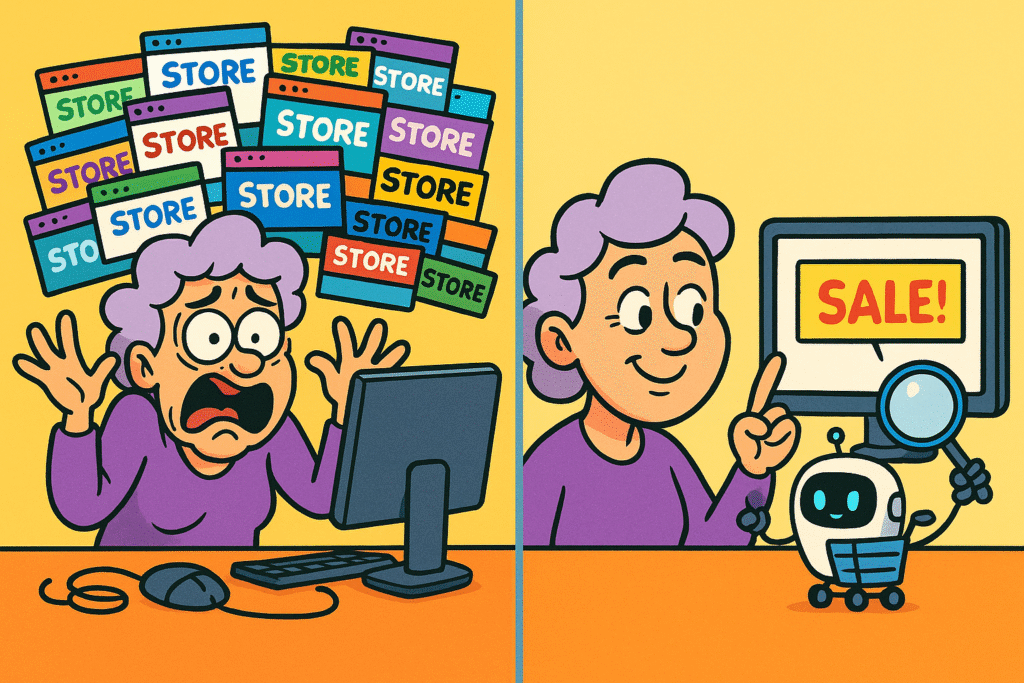
Have you ever found the perfect gift for your grandchild online, added it to your cart, and then hesitated?
You’re gripped by a sudden, nagging suspicion. “Is this really the best price? What if it goes on sale next week, right after I buy it?”
So you open a dozen new tabs, turning your computer screen into a chaotic collage of retailer websites, and start the digital equivalent of running a marathon through a shopping mall.
It’s exhausting. You could have knitted a complete sweater set for the new grandbaby in the time it takes to compare prices for a single toy.
By the end, you’re so confused you can’t remember if the best deal was on “BargainBonanza.com” or “DealsRUs.biz,” both of which sound suspiciously like they’re run out of a van.
If this sounds familiar, take a deep breath. There’s a better way. Imagine having a tiny, tireless shopping assistant living inside your computer.
This assistant knows the price of everything, never sleeps, and has one mission in life: to make sure you never overpay again. That, in a nutshell, is the magic of AI-powered price tracking.
Before your eyes glaze over at the term “AIArtificial Intelligence (AI) is basically when computers get smart—really smart. Imagine if your c... More,” let’s clear something up. AI, or Artificial Intelligence, is just a fancy term for a smart computer program. You’ve probably already used it without realizing it when your phone suggests a faster route home or your email filters out junk mail.
When it comes to shopping, think of AI as your personal deal detective. These clever tools automatically watch millions of products across the internet. They remember what that new air fryer cost last Tuesday, notice when it drops by $10 on a Friday, and find a hidden coupon code you’d never have thought to look for.
They do the tedious work of comparing prices and hunting for discounts 24/7, so you don’t have to. All you have to do is shop like you normally would, and your little digital helper will tap you on the shoulder when it finds a way to save you money. It’s all the reward with none of the legwork.
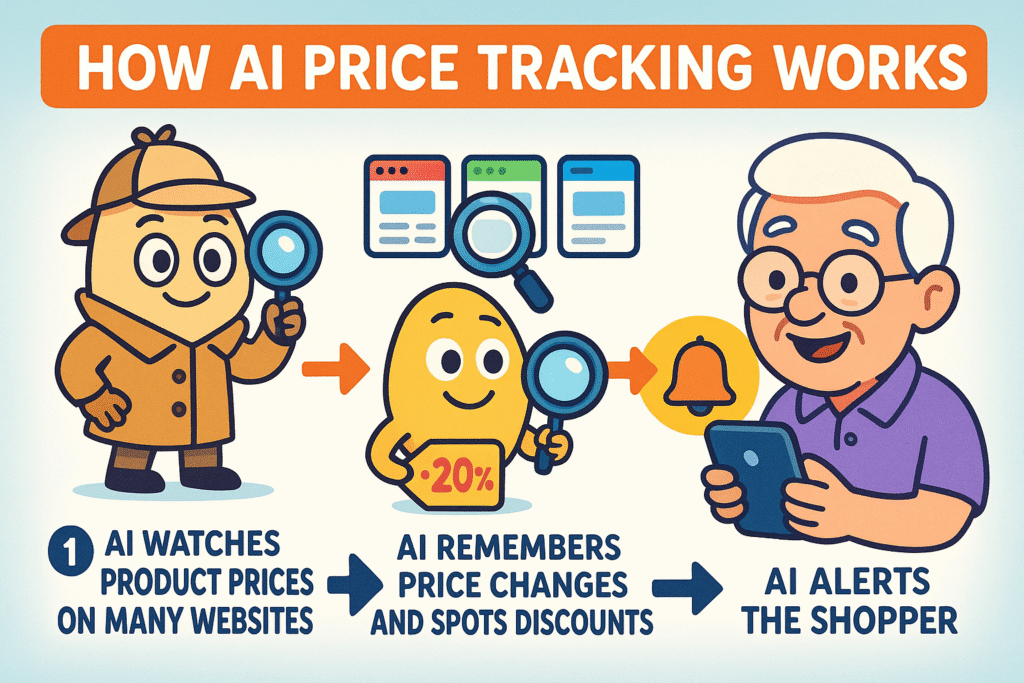
Getting started is much simpler than programming a VCR was back in the day. Most of these tools fall into a few friendly categories.
A browser extension is a tiny program you add to your web browser (like Google Chrome, Firefox, or Microsoft Edge). It’s like adding a new tool to your toolbox. Once installed, these helpers work quietly in the background.
When you’re about to check out from an online store, they automatically pop up and search the entire internet for coupon codes. With one click, they’ll try all the codes for you and apply the one that saves you the most money. Many people use popular tools like Honey or Rakuten for this.
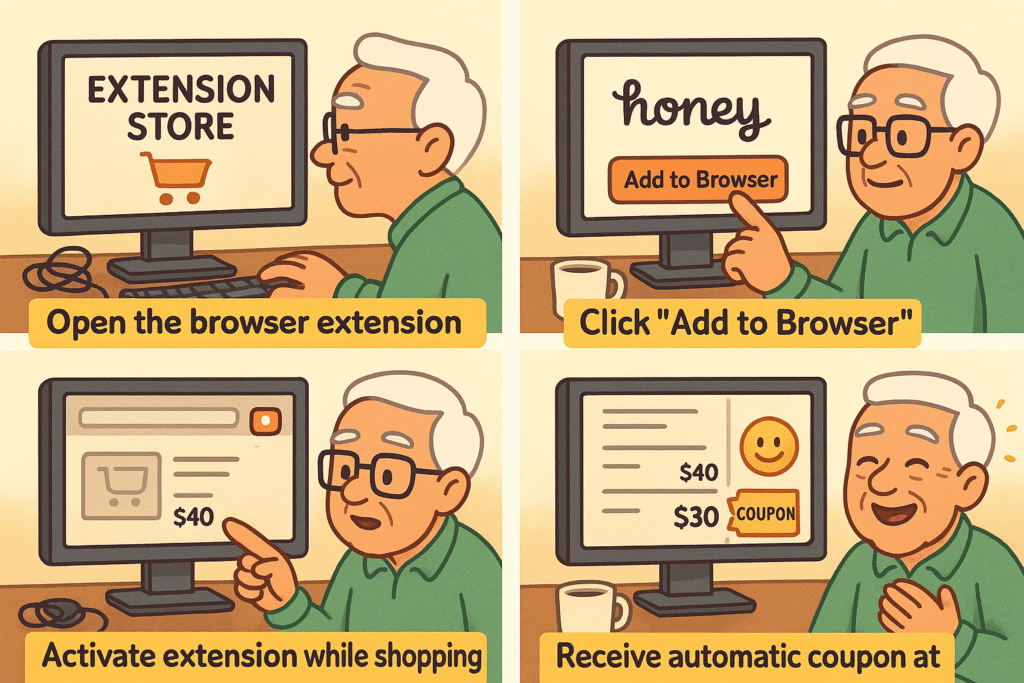
These are for the patient shopper. Let’s say you’ve found a new recliner that would be perfect for your afternoon nap, but the price is a little steep. You can use a price alert tool to “watch” that specific item.
You simply tell the tool the web address of the recliner and the price you’re willing to pay. Then you can forget all about it. The moment the price drops to your target, the tool will send you an email or a notification. It’s like having a lookout who yells, “The sale is here!”
Saving money isn’t just for big purchases. Some AI tools are designed to find deals on the things you buy every week. Tools like GoodRx are fantastic for comparing prescription prices at different local pharmacies, potentially saving you a significant amount. Others can help you find the best deals on your weekly grocery list.
These specialists take the guesswork out of saving on everyday essentials, helping your fixed income stretch just a little bit further.
Now, it’s perfectly normal to feel a little cautious. Handing over shopping duties to a computer program can feel strange. The good news is that with a few simple rules, you can enjoy the savings without the stress.
Most of these tools are free because they collect data on shopping trends (what’s popular, what’s not) or get a small commission from the store if you make a purchase. The key is to stick with well-known, reputable companies that have clear privacy policies.
If a deal from an unknown tool seems too good to be true, it probably is. Never give your credit card information or personal details to a pop-up or a website you don’t recognize and trust.
Think of it like choosing a handyman. You wouldn’t hire someone who just showed up at your door unannounced. The same goes for digital tools.
Always download extensions from the official source, like the Google Chrome Web Store or the Firefox Add-ons site. Read a few reviews to see what other people’s experiences have been. And be very wary of emails you didn’t ask for that promise unbelievable discounts—they’re often traps.
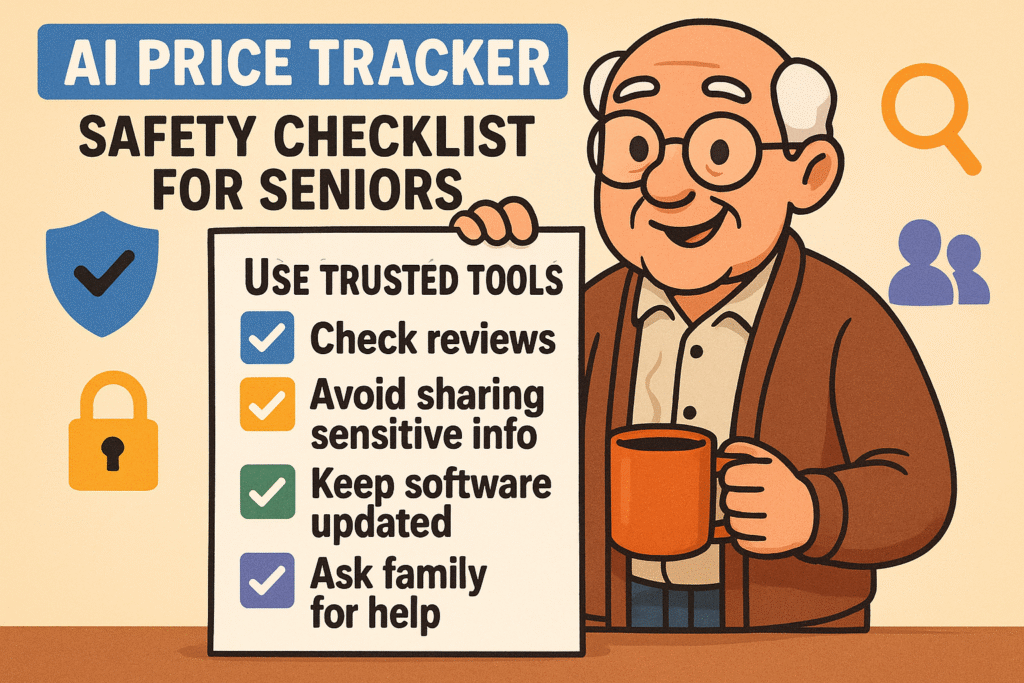
Not at all! Most browser extensions are “set it and forget it.” You install them once, and they do their job automatically. Price alert sites are just as simple—if you can copy and paste a web link, you can use them.
The well-known, popular tools are generally very safe. The biggest risk comes from scammy copycats. As long as you stick to the official, reviewed tools and follow basic online safety (like not clicking suspicious links), you’ll be fine.
The vast majority are completely free for you to use. They make their money by partnering with retailers, so you get the savings at no cost.
They mainly track your browsing and shopping history to help find relevant deals and understand consumer trends. Reputable tools anonymize this data and are transparent about what they collect. It’s always a good idea to glance at the privacy policy.
Absolutely. It might be $5 on a new pair of shoes or $20 on a kitchen appliance. While each saving might seem small, they add up to a significant amount over the year—all without any extra effort on your part.
You don’t need to become a tech wizard overnight. The beauty of these AI tools is that they make technology work for you, simplifying your life instead of complicating it. They handle the tedious task of deal-hunting, freeing you up to spend more time—and money—on the things that truly matter.
So, start small. Pick one browser extension to try out. The next time you’re about to buy something online, see if it finds you a discount. You might be pleasantly surprised at how easy it is to let your new digital assistant save you a few bucks. You’ve got this!