
Newsletter Subscribe
Enter your email address below and subscribe to our newsletter
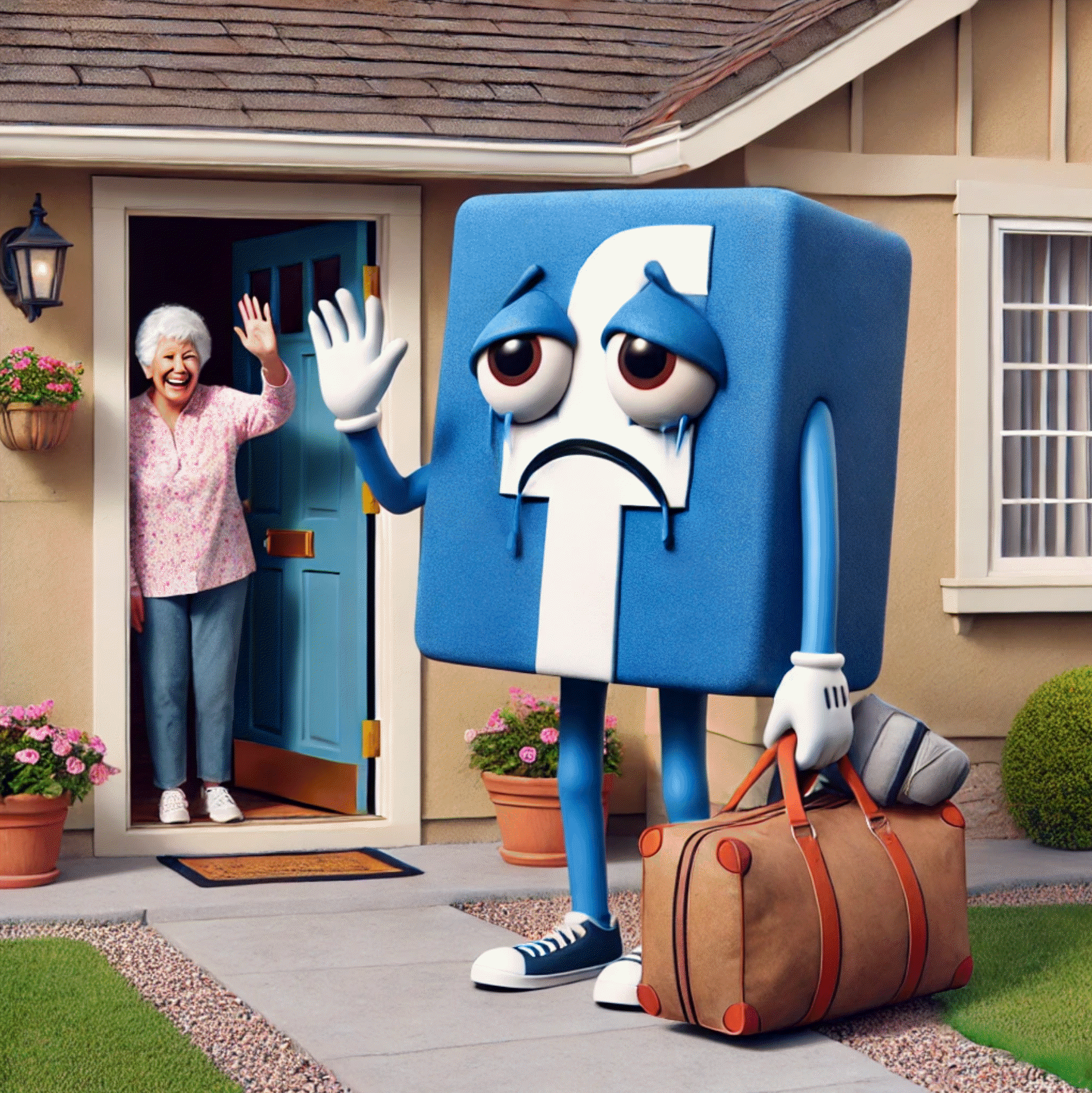
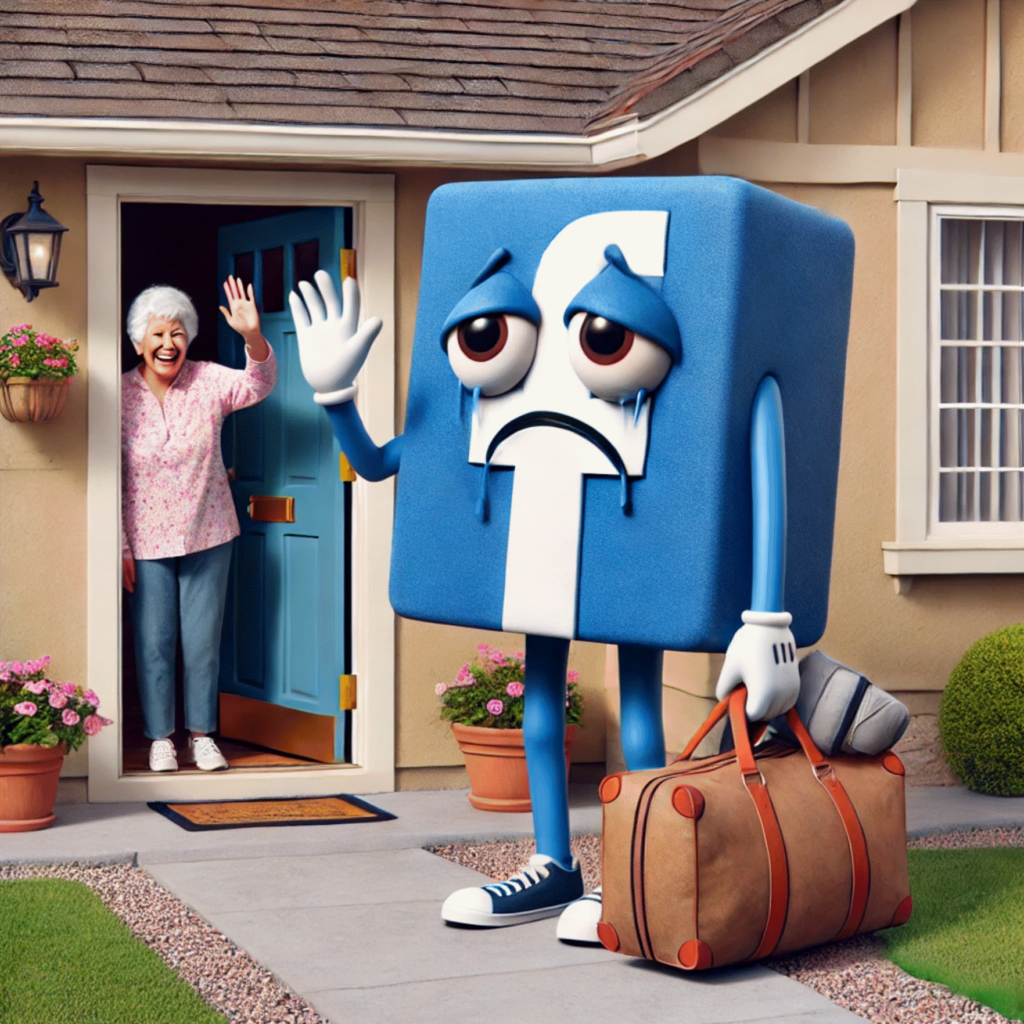
You know the feeling when you’ve finally gotten the hang of something, and then you realize it’s not all it’s cracked up to be?
Like joining Facebook to keep up with the grandkids, only to find yourself bombarded with cat videos, unsolicited political rants, and endless game invitations.
If you’re ready to say “enough is enough” and want to bid adieu to Facebook, you’re not alone!
Whether you’re looking to take a temporary break or make a grand exit, we’re here to help you navigate the process with a touch of humor and clarity.
For many of us, Facebook started as a fun way to reconnect with old friends and share photos of our grandkids.
But somewhere between the 500th cat video and your neighbor’s hourly updates about their lawn care routine, you might be thinking it’s time to bid farewell to this digital ball and chain.
Maybe you’re tired of seeing political rants from your second cousin twice removed. Or perhaps you’ve realized that scrollingScrolling is what you do when you move up or down on a screen to see more of a webpage, email, or do... More through endless vacation photos is not, in fact, a substitute for taking an actual vacation.
Whatever your reason, you’re not alone in wanting to pull the plug on your digital life.

Before we dive into the how-to’s, let’s talk about your options.
Facebook offers two ways to say goodbye: deactivation (the “see you later” option) and deletion (the “it’s not you, it’s me… actually, it is you” option).
Deactivation is like putting your Facebook profile into a coma. Your account goes offline, and people can’t see your profile, but Facebook keeps all your data on ice. It’s perfect if you’re not sure you want to commit to a full breakup.
You can always come back and reactivate, and everything will be right where you left it – including that embarrassing comment you made on your granddaughter’s prom photo.
Deletion, on the other hand, is the nuclear option. It’s permanent, irreversible (after a grace period), and wipes out everything.
Your posts, photos, and even those witty comments you left on cat videos – all gone. It’s like moving to a new city and leaving no forwarding address.
If you’re just looking for a break, here’s how to deactivate:
Voila! You’re now invisible to the Facebook world, but you can return anytime by simply logging back in.
Ready for the big goodbye? Here’s how to delete your account:
Once you do this, you have a 30-day grace period to change your mind. After that, your digital presence vanishes faster than your grandson’s allowance at a video game store.
Before you hit that delete button, you might want to save some of those precious memories. Facebook allows you to download all your data, including photos, posts, and even those arguments you had in the comments section of a recipe for tuna casserole.
To do this:
It’s like packing up a digital moving box (only without the risk of throwing out your back!)
Change your mind? Miss seeing what your old high school classmates are having for lunch? Reactivating is easy:
Just like that, you’re back in the digital world, wondering why you ever left in the first place.
Whether you’re taking a temporary break or making a permanent exit, it’s easy to remove Facebook from your life.
So go forth and reclaim your freedom from the clutches of social media. Who knows? You might find that life is just as interesting without knowing what your neighbor had for breakfast.