
Newsletter Subscribe
Enter your email address below and subscribe to our newsletter

Remember the good old days when clipping coupons meant battling with scissors and ending up with paper cuts? Well, put away those scissors, because saving money just got a whole lot easier!
With these handy coupon apps, you can turn your smartphone into a money-saving machine faster than you can say “early bird special.” So grab your reading glasses and let’s dive into the world of digital deals!

The following 10 money-saving apps are worth checking out. They’re not ranked in any particular order—which ones may be the best for you depends on your shopping habits and other factors (see our tips section at the end).
So, our advice is to give a few a try and see which ones make you want to dance a little jig every time you save! You’ll soon be on your way to becoming a savings superhero!
Rakuten is a top-tier app for cash back on your purchases. It’s like getting paid to shop! Plus, Rakuten offers a generous $10 bonus when you spend your first $25. You can receive your cash back through PayPal or a traditional check.
Pros
Cons
Honey makes finding the best coupons a breeze. This browser extension automatically searches and applies the best coupons at checkout. Plus, it can alert you to price drops on items you’re watching.
Pros
Cons
RetailMeNot is a great place to find online and in-store coupon codes. Its well-organized interface allows users to quickly find deals by store, category, or even specific items.
Pros
Cons
Flipp is perfect for comparing weekly ads from over 2,000 stores. Whether it’s Black Friday or just a regular shopping day, Flipp helps you find the best deals on groceries and other items.
Pros
Cons
Ibotta offers cash back on a variety of purchases, especially groceries. Add offers, submit your receipt, and watch the savings add up. You can cash out once you reach $20.
Pros
Cons
While not a traditional coupon app, GoodRx can save seniors a bundle on prescription medications.
Pros
Cons
Shopkick rewards you with points, or “kicks,” just for walking into stores, scanning items, and making purchases. Redeem your kicks for gift cards to popular stores like Amazon and Starbucks.
Pros
Cons
Coupons.com offers a mix of printable and digital coupons. It’s a great source for grocery coupons and has an easy-to-navigate website and app.
Pros
Cons
If you love shopping at Target, this is a must-have. Target Circle offers exclusive deals, and the RedCard gives you 5% off every purchase.
Pros
Cons
GasBuddy helps you find the cheapest gas prices in your area. Plus, you can save even more with the GasBuddy payment card, which links to your checking account.
Pros
Cons
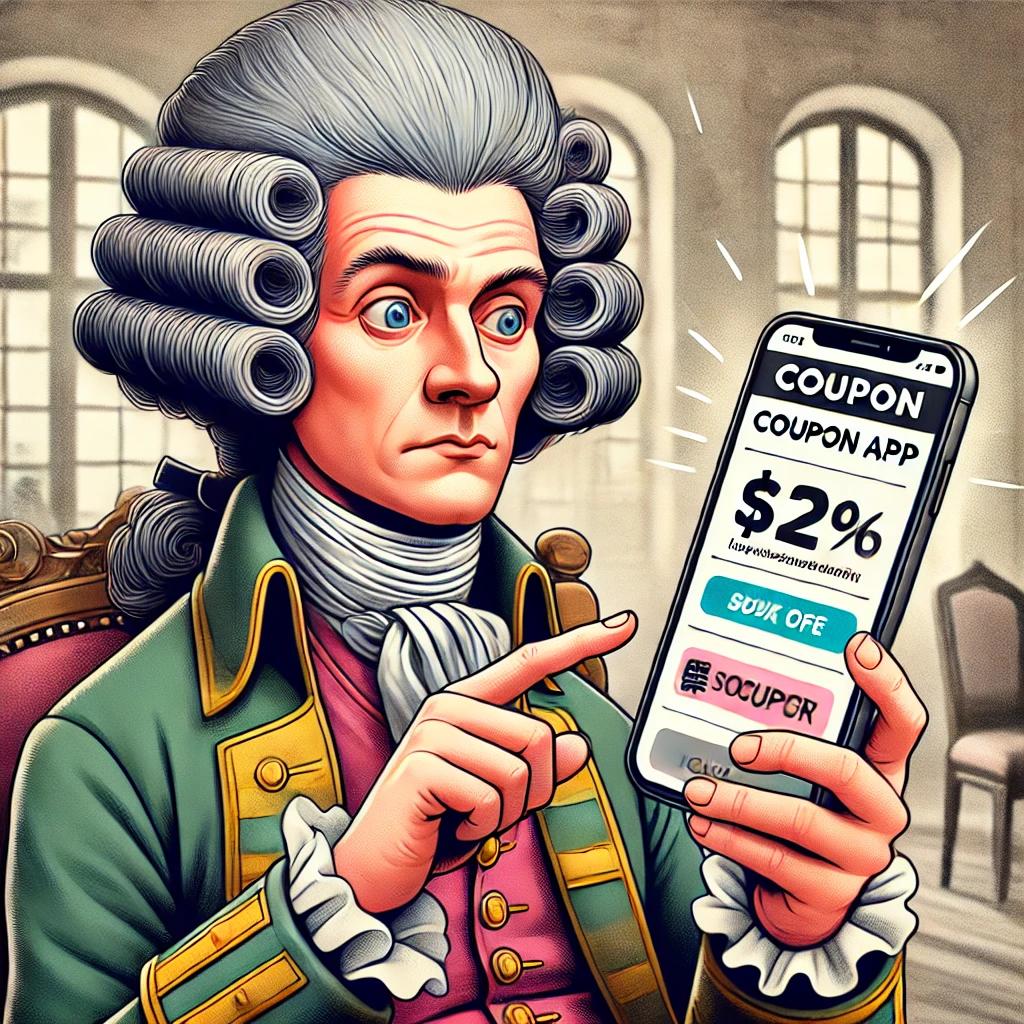
Now you know how to turn your phone into a lean, mean, savings machine. But remember, with great apps comes great responsibility. (That’s the direct quote from Voltaire, right?!)
Here are 10 tips on how to use them wisely.
1. Use Multiple Apps and Browser Extensions
Don’t limit yourself to just one app or extension. By using multiple coupon sources, you increase your chances of finding the best deals.
For example, you can use Honey to find coupons and Rakuten for cash back on the same purchase.
2. Check for Coupons Before You Shop
Make it a habit to check for coupons before you finalize any online purchase. A quick search on RetailMeNot or Coupons.com could uncover significant savings you might otherwise miss.
3. Master the Art of Combining
Some stores allow you to stack coupons, meaning you can use multiple discounts on a single purchase. Combine manufacturer’s coupons with store coupons to maximize your savings.
Always check the store’s coupon policy to see if stacking is allowed.
4. Be Patient and Watch for Price Drops
If you’re not in a hurry to buy an item, use features like Honey’s Droplist to get alerts when the price drops. This way, you can purchase the item at its lowest price.
5. Use Apps for In-Store Shopping
Apps like Shopkick and Flipp are not just for online shopping. They can also help you find deals and earn rewards while you’re shopping in physical stores.
Always have these apps ready on your phone when you head out.
6. Sign Up for Newsletters
Many coupon sites and apps offer exclusive deals to their email subscribers. Sign up for newsletters from sites like RetailMeNot to get the latest deals sent directly to your inbox.
7. Shop with Intention, Not Impulse
Don’t let the allure of a good deal cloud"The cloud" refers to storage and services that are accessed over the internet instead of being stor... More your judgment. Stick to your shopping list and only use coupons for items you genuinely need.
8. Be a Stickler for Dates
Digital coupons have expiration dates just like their paper counterparts. Always verify the validity period before planning your shopping trip.
9. Compare Prices Like a Pro
Even with coupons applied, compare prices across different stores. Sometimes, a non-coupon price at one retailer might beat a coupon price at another.
10. Don’t Skip the Fine Print
Pay close attention to coupon restrictions such as product size, quantity limits, or specific varieties that qualify. Overlooking these details can lead to disappointment at checkout.
Before we let you loose in the coupon-saving universe, let’s make sure you learn the lingo you may encounter out there.
Being familiar with these terms will help you avoid confusion, spot better deals, and maximize your savings!
1. Manufacturer’s Coupons
These coupons are issued by the product manufacturer and can be used at any store that accepts them. They are often found on Coupons.com and can provide significant savings on brand-name products.
2. Store Coupons
Store coupons are issued by individual stores and can only be used at those specific locations. For example, Target Circle offers store coupons that can only be used at Target stores.
3. Coupon Stacking
This term refers to the practice of using multiple coupons for a single purchase to maximize savings. For instance, you might use a manufacturer’s coupon along with a store coupon to get double the discount. Always check the store’s policy to ensure they allow stacking.
4. Cashback
Cashback refers to a percentage of your purchase price being returned to you after you complete the transaction. Apps like Rakuten and Ibotta offer cashback on various purchases.
The cashback is usually credited to your account, and you can redeem it once you reach a certain threshold.
5. BOGO
BOGO stands for “Buy One, Get One.” This type of offer means that when you purchase one item, you get another one for free or at a discounted price.
BOGO deals are often found in grocery stores and on coupon sites like RetailMeNot.
6. Digital Coupons
These are coupons that can be used online. They are typically found on apps and websites and can be applied directly at checkout.
Digital coupons are convenient and eliminate the need for physical clipping.
7. Printable Coupons
Some coupons still require you to print them out and present them at the store. Sites like Coupons.com offer a variety of printable coupons that you can use in-store to save on your purchases.
8. Promo Codes
Promo codes are a series of letters and numbers that you can enter at checkout to receive a discount on your purchase. Apps like Honey automatically find and apply the best promo codes for you.
9. Rebates
A rebate is a partial refund given to the buyer after the purchase has been made. Apps like Ibotta offer rebates on various items. You typically need to submit your receipt through the app to receive the rebate.
With these tips and a solid understanding of couponing terminology, you’re well on your way to becoming a couponing pro! No go forth and save!
Do you have a favorite savings app or website? Share it in the comments below!