
Newsletter Subscribe
Enter your email address below and subscribe to our newsletter

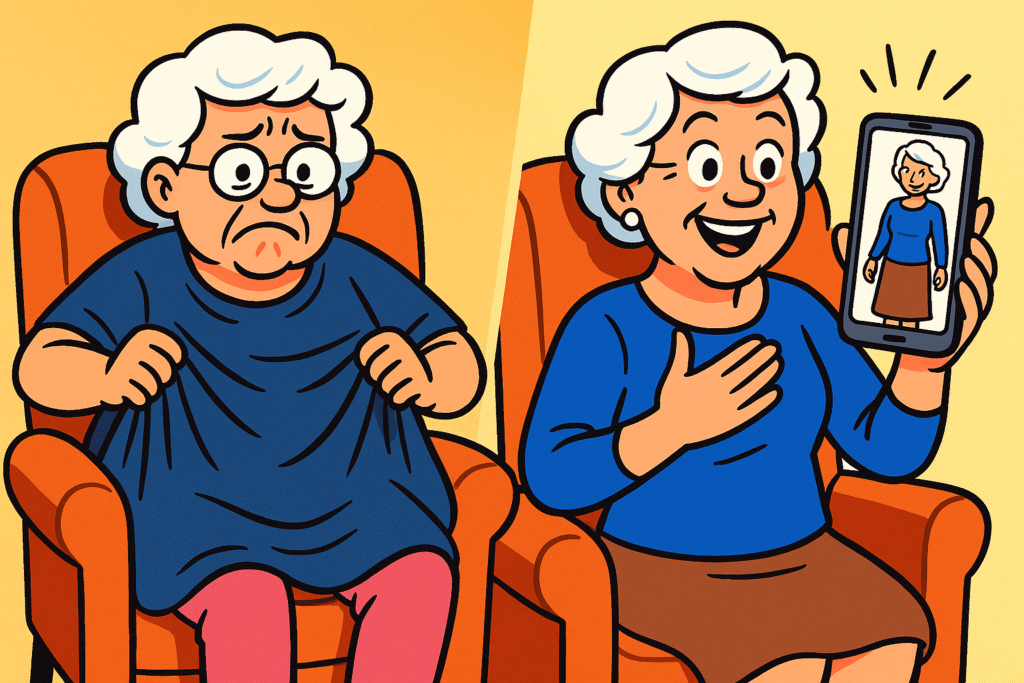
Have you ever ordered a shirt online that looked absolutely dashing on the 20-something model, only to have it arrive and fit you like a Hefty bag with sleeves?
You spend the next half hour trying to wrestle it back into its original packaging, a feat requiring the dexterity of a brain surgeon and the patience of a saint. Then comes the trek to the post office, where you wait in line behind someone mailing a live ferret to their cousin.
If this ordeal sounds familiar, you’re not alone. The biggest gamble in online shopping isn’t whether your credit card is secure; it’s whether that pair of pants will make you look like a fashion icon or a confused scarecrow.
But what if you could slip on that shirt, try on those glasses, or see how that necklace hangs, all from the comfort of your favorite armchair?
Welcome to the world of Virtual Try-On (VTO), the closest thing we have to a magic mirror, and it’s here to take the “guess” out of “guestimate.”
So let’s take a peak at this little bit of AI online shopping magic and see if it’s the right fit for you (yes, pun very much intended 🙂
Okay, let’s pull back the curtain on this wizardry. In simple terms, Virtual Try-On technology uses your smartphone or computer camera to show you what an item of clothing or an accessory will look like on your own body.
Think of it like a weather app that shows animated raindrops over a map of your neighborhood. That’s a simple form of Augmented Reality (AR)—it’s laying a digital image (rain) over a real-world view (your town). VTO does the same thing, but instead of raindrops, it’s draping a stylish blazer over your shoulders.
It uses clever technology like Artificial Intelligence (AI) and computer vision to recognize your shape and place the item on you in a surprisingly realistic way. It’s like having a tiny, lightning-fast digital tailor living inside your device.
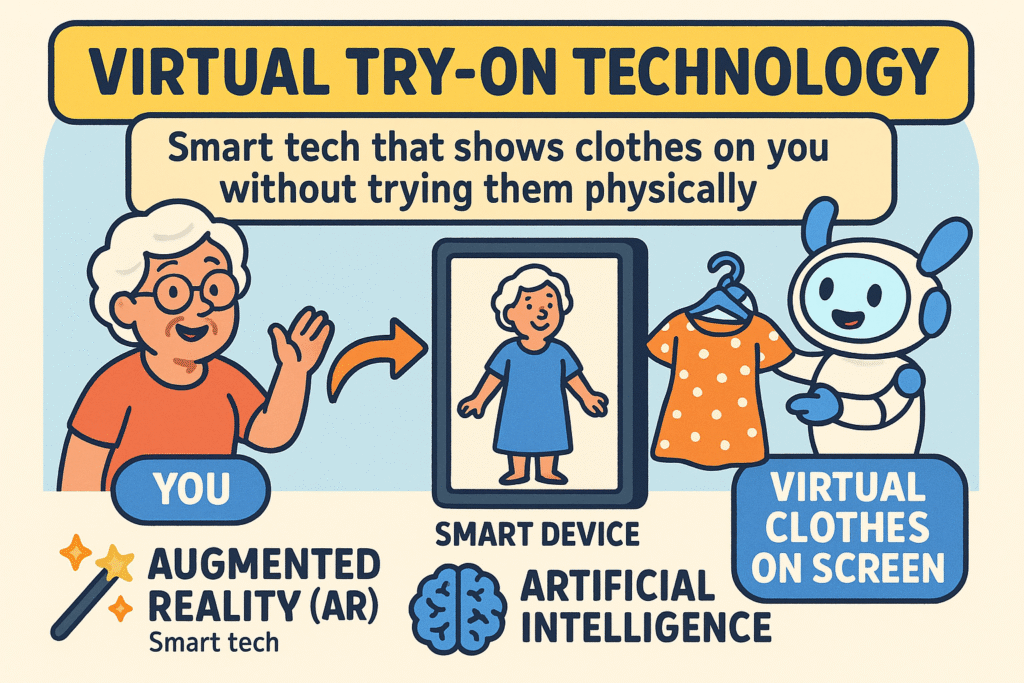
So, why should you care? Because VTO solves some of the most annoying problems of both online and in-person shopping.
Ready to give it a whirl? Most stores make it surprisingly simple. While the exact buttons might differ, the process generally looks like this:
Like any new gadget, virtual try-on can sometimes be a little fussy. If things aren’t working right, don’t throw your tablet out the window! Try these simple fixes first.
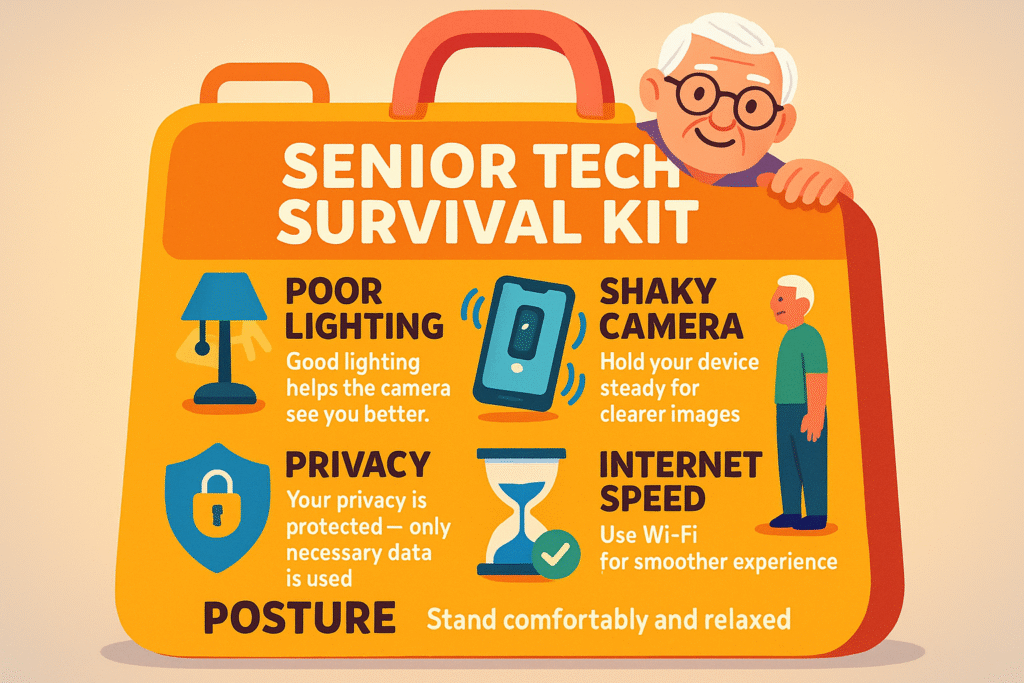
It’s completely normal to wonder, “Where is my picture going? when you give an app camera access. Reputable retailers are not storing your live video feed or sharing your image. The process happens right on your device and is as temporary as looking in a mirror.
Think of it this way: the store’s mirror doesn’t save your reflection after you walk away, and VTO works on the same principle. As always, it’s wisest to use these features on the websites of brands you already know and trust.
All you need is a fairly modern smartphone, tablet, or computer with a camera and a decent internet connection. You don’t need any special glasses or fancy equipment.
Not at all! Most companies have designed their VTO features to be as user-friendly as possible, often requiring just a couple of clicks. Like anything new, there might be a small learning curve, but it’s far easier than programming a VCR was in 1985.
Yes! In fact, VTO is incredibly popular for trying on glasses, sunglasses, hats, earrings, and necklaces. It’s a perfect way to see if a frame shape suits your face without having to visit a store.
Nope! This feature is offered by retailers for free as a way to help you shop more confidently and improve your experience.
Virtual Try-On is more than just a cool tech toy; it’s a genuinely useful tool that puts the power back in your hands. It bridges the gap between the convenience of online shopping and the confidence of an in-store dressing room.
So next time you’re browsing online, look for that little “Virtual Try-On” button. Give it a click. Have some fun with it. You might just find that the future of shopping is more convenient, less frustrating, and fits you perfectly.