
Newsletter Subscribe
Enter your email address below and subscribe to our newsletter

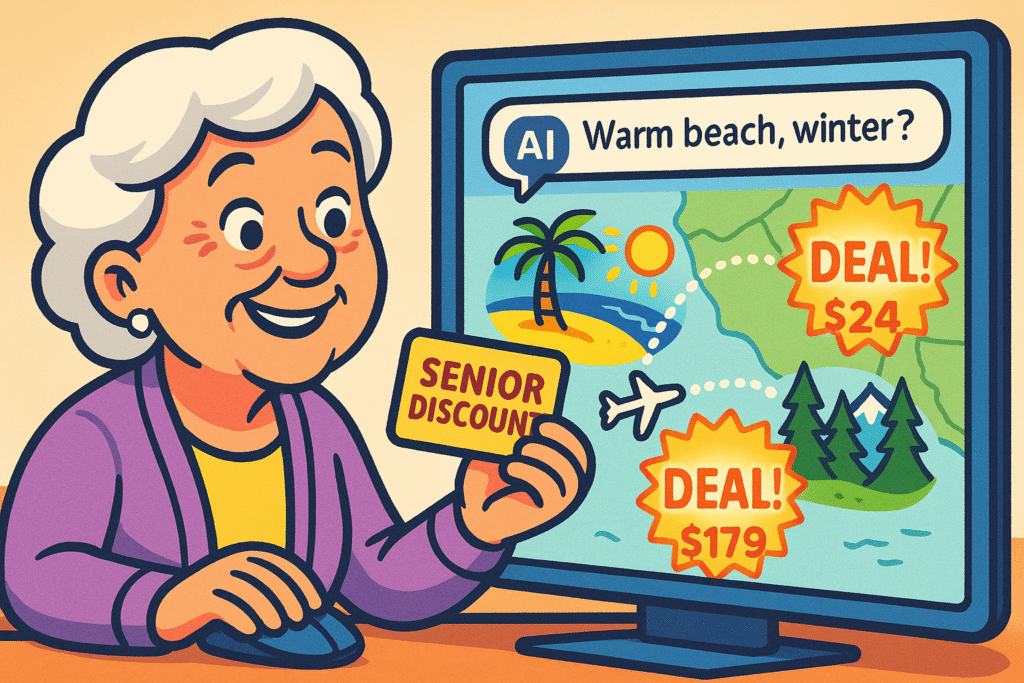
Remember booking a trip back in the day? You’d call a travel agent named Brenda. Brenda had a perm, a rotary phone, and the magical ability to get you to Florida without requiring a PhD in astrophysics. You told her the dates, she told you the price, and off you went. Done.
Now booking that same trip means opening seventeen browser tabs, squinting at microscopic seat maps, and wondering if “Basic Economy” means you’ll be sitting in the overhead bin. Prices vanish the moment you click them. The “cheapest” flight departs at 3:12 a.m. from an airport three states away. All you wanted was a simple round trip to Phoenix in March—not a riddle wrapped in mystery and padded with baggage fees.
The good news? GoogleGoogle is a multinational technology company known for its internet-related products and services, i... More just launched a tool that promises to bring a little Brenda-style sanity back to travel planning. It’s called Google Flight Deals, and it works less like a spreadsheet that hates you and more like a friendly chat. Here’s what it is, how to use it, and how to stack it with senior discounts so you can actually keep some money for snacks at the airport.
Before your eyes glaze over at the mention of “new technology,” let’s be clear: this is simpler than you think. Imagine you could just tell your computer, “I’d like to go somewhere warm and beachy this winter for about a week,” and it would actually understand you. That’s the big idea behind Google Flight Deals.
It uses something called Artificial IntelligenceArtificial Intelligence (AI) is basically when computers get smart—really smart. Imagine if your c... More (AI), which is just a fancy way of saying it’s a computer program smart enough to understand sentences instead of just rigid commands.
You don’t need to know exact dates or even a specific destination. You can give it a general idea, and it will act like your personal travel scout, sniffing out deals based on your vague but wonderful vacation dreams.
This is different from the regular Google Flights you might have used before, where you had to plug in specific cities and dates. Think of it this way:
It’s a tool built for flexibility, which, for many retirees, is a secret superpower.
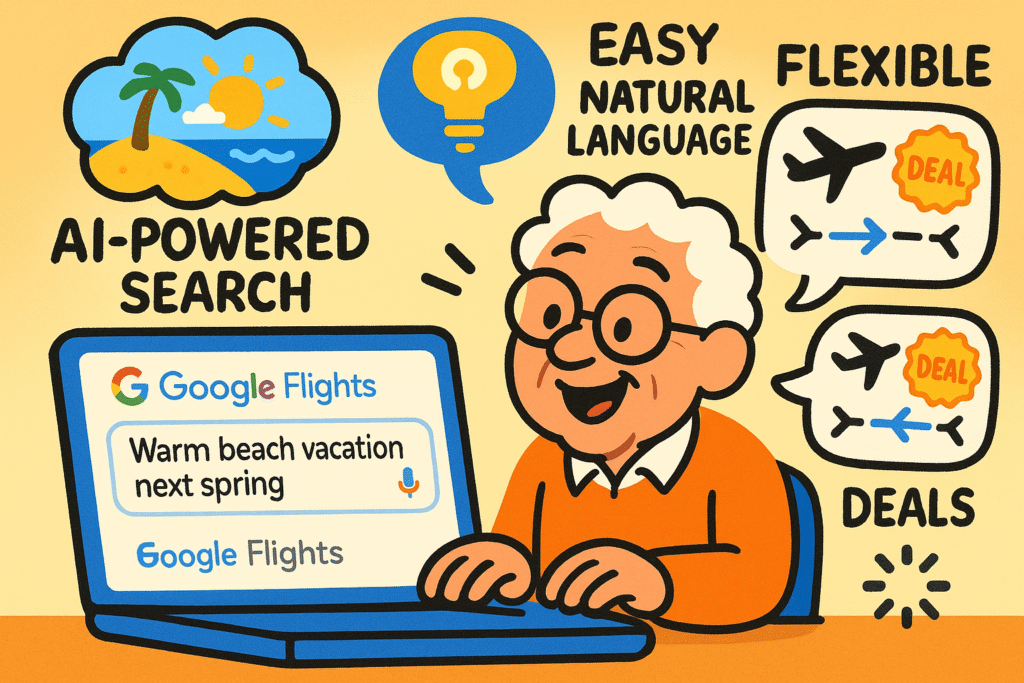
Alright, let’s get down to brass tacks. Using this tool to your advantage is all about a simple, smart process. It’s not about becoming a tech wizard; it’s about knowing the right steps to take.
Open up Google Flights and look for the new conversational search barA search bar is a user interface element commonly found on websites, applications, and digital platf... More. Now, just talk to it like a person. Try phrases like:
The more flexible you are, the better the deals it will find. This is where you can let your imagination run wild!
Google will show you a list of destinations and prices. Look for little colored badges that say “Deal” or “Unusually low price.” These are Google’s way of giving you a little wink and a nod, telling you that you’ve stumbled upon a good fare. You can also use the filters to narrow things down, like specifying you only want to see non-stop flights (because who really enjoys a six-hour layover in a city you don’t know?).
Here’s the part most guides miss. Google is great at finding a good base fare, but it doesn’t know you qualify for a senior discount. That’s a separate step you have to take yourself. Several major airlines offer senior fares (usually for ages 65+), but they don’t always advertise them widely.
Airlines known to offer senior discounts include American, United, and Delta. Keep in mind, these aren’t always available on every flight, but it never hurts to check.
This is the most important step. Do not book through Google. Use Google Flight Deals to do your research. Once you find a flight you like on, say, United Airlines, open a new tab and go directly to United.com.
Search for the exact same flight on the airline’s official websiteA website is a collection of interconnected web pages or digital content that are accessible via the... More. During the booking process, look for a box to tick for “Senior” or “65+.” This is how you combine the great deal Google found with the extra discount you deserve. If you can’t find it online, don’t be afraid to pick up the phone and call the airline directly.
The world of online flight booking has a few potholes. Being aware of them is half the battle.
Have you ever clicked on a fantastic price only to have it vanish by the time you get to the checkout page? These are called “ghost fares.” It happens because airline prices change by the second. It’s frustrating, but it’s usually not a scam—just a sign that someone else booked the last seat at that price. The best defense is to be ready to book when you see a great deal.
That tempting $89 fare can quickly balloon to $200 once you add a checked bag, choose your seat, and pay for the privilege of breathing the recycled air. Always click through to the final checkout page before entering your credit card information to see the real total price.
It can be tempting to book through a third-party site that promises a slightly lower price. Our advice? Don’t. Booking directly with the airline is almost always the safer bet for seniors. If something goes wrong—a canceled flight, a schedule change—it is infinitely easier to get help from the airline itself than from a faceless online travel agency with a customer service number that leads to a black hole.

Not directly. Google Flight Deals is a tool for everyone. The trick is to use it to find a low base price and then apply an airline’s senior discount by booking directly on the airline’s website.
Absolutely not. If you can type a question into Google, you can use this tool. The whole point is to make it conversational and intuitive.
Google helps by flagging deals it considers to be low for that route and time of year. However, the best way to know is to track prices for a while. Set a price alert and watch the trends for a week or two before you book.
You won’t be! Google Flights is a search engineA search engine is a powerful digital tool that scours the vast expanse of the internet to find rele... More, not a travel agent. It finds the deals and then sends you to the airline’s website to complete your purchase. This is another reason we recommend always booking directly with the airline.
Technology can feel like it’s moving at a million miles an hour, but every now and then, a tool comes along that actually makes life a little easier. Google Flight Deals has the potential to be one of those tools, taking the headache out of the initial search and letting you focus on the fun part: dreaming about your next trip.
The key takeaway is simple: Use Google for inspiration, but book with the airline for confirmation.
So go ahead, give it a try. Open up Google Flights and ask it a question. “Where can I go for a relaxing getaway next month?” You might be surprised by the adventures it suggests. Happy travels!