
Newsletter Subscribe
Enter your email address below and subscribe to our newsletter


Have you ever considered what happens to your smart thermostat after you’ve gone to the great, perfectly climate-controlled room in the sky? It’s a strange thought, but an important one.
Imagine your family, already dealing with enough, suddenly locked in a bizarre battle of wits with a Nest thermostat that insists on chilling the house to 62 degrees every November, just the way you liked it.
This isn’t science fiction; it’s a modern-day problem we’ve created by inviting all this wonderful, convenient, and occasionally baffling technology into our homes. Your smart security cameras, your doorbell that sees all, even your fancy lightbulbs that turn blue on command—they all have a secret digital life.
When the owner of that life is no longer around, these devices don’t just quietly retire. They can become “digital ghosts,” haunting your loved ones with old routines, locked accounts, and recurring subscription fees for services no one can access. This guide is your plan to make sure your smart home legacy is helpful, not a headache.
Here’s the thing most people don’t realize: you don’t just own the physical smart device. You also control the digital account that makes it “smart.” Owning a Ring doorbell is one thing; having the passwordA password is a string of characters used to verify the identity of a user during the authentication... More to the Ring account that stores the videos and controls the settings is another entirely.
Think of it like this: owning the plastic device is like having the keys to a car. But the digital account is the title, registration, and insurance. Without it, your family has a car sitting in the driveway they can’t legally drive, sell, or even stop the insurance payments on.
These digital odds and ends—the accounts, the passwords, the monthly subscriptions for video storage or security monitoring—are now considered “digital assets.” There are even new laws, like the Revised Uniform Fiduciary Access to Digital Assets Act (RUFADAA), that try to sort this out. But let’s be honest, legal frameworks are slow, and they often don’t have a clue how to handle a smart toaster that’s demanding a firmwareFirmware is a type of software that’s built directly into hardware devices like smartphones, route... More update.
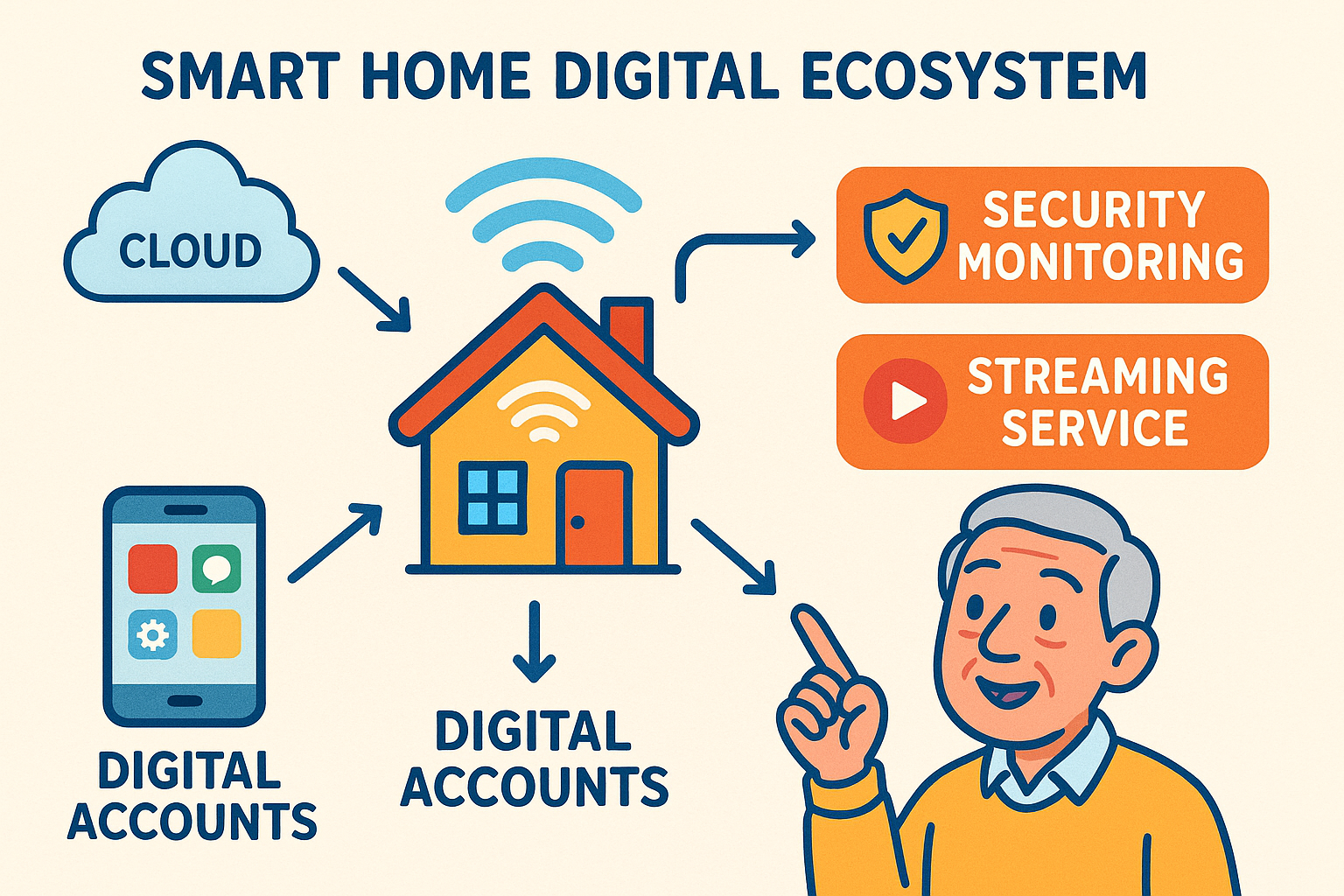
This diagram clarifies how smart home devices are linked not only to physical hardwareHardware refers to the physical components of a computer system or electronic device, as opposed to ... More but also to cloud services, digital accounts, and ongoing subscriptions, helping learners understand the full scope of their digital footprint.
Leaving your digital house in disarray can cause some real-world problems for your family. They range from slightly comical annoyances to serious security and financial issues.
Tech writer Stacey Higginbotham has written about how smart home devices can outlive their owners, creating ‘digital ghosts’—like thermostats that keep running old schedules, baffling whoever inherits the house. Your home could keep trying to execute your old routines, creating a frustrating and confusing situation for those left behind.
Worse than a ghost is a digital zombie. Without the login information, many smart devices become completely useless, or “bricked.” That $250 smart lock is now just a fancy doorknob. The expensive security system can’t be monitored, reset, or transferred to a new owner, turning valuable hardware into e-waste.
This is a tricky one. Your heirs might need access to a security camera’s account to ensure the home is safe. But does that mean they should have access to the last five years of footage from your front porch? Planning ahead allows you to decide what data should be passed on and what should be deleted.
The good news is that you can prevent all this digital drama with a little bit of planning. You don’t need to be a tech genius; you just need to create a simple roadmap for your loved ones. We call it a “Digital Keyring.”
Grab a notebook and walk through your house. For every smart device you have, write down the following:
This doesn’t have to be a formal, legal title (though you can make it one). It’s simply the person you trust to handle your Digital Keyring. Choose someone who is patient and not terrified of technology. Then, have a conversation and let them know where to find your inventory.
Some companies are getting better at this. For accounts tied to Google or Apple, you can set things up ahead of time:
These tools are a great start, but they won’t cover every smart gadget in your home, which is why your own inventory is so important.
If you’re reading this because you’re trying to manage a loved one’s smart home, take a deep breath. Here’s a basic plan to get you started. The best-case scenario is that your loved one prepared a Digital Keyring for you. If not, you’ll have to do some detective work.
It’s anything that isn’t the physical hardware. It’s the online account for your smart thermostat, the cloud"The cloud" refers to storage and services that are accessed over the internet instead of being stor... More subscription for your security camera, and the login for your smart TV’s streamingStreaming refers to the process of transmitting or receiving multimedia content, such as audio, vide... More services.
Probably not explicitly. A will typically covers physical property. While the doorbell itself is covered, the digital account tied to it exists in a legal gray area. That’s why a separate digital inventory is so crucial.
They can, but they shouldn’t. Using an account that isn’t legally theirs can violate the company’s terms of service. The better path is to formally transfer ownership or cancel the service.
This is the number one problem. It highlights why creating that Digital Keyring is the single most important thing you can do. Without passwords or a way to find them, your family’s only option is often to contact each company and go through a lengthy verification process, or simply factory reset the devices and start over.
This might feel like a lot, but it boils down to three simple ideas. Remember these, and you’ll be in great shape.
Taking an hour to prepare this now will save your loved ones countless hours of frustration later. It ensures your legacy is one of warmth, security, and convenience—not a thermostat that’s gone rogue and declared war on the living room. And that’s a smart legacy worth protecting.