
Newsletter Subscribe
Enter your email address below and subscribe to our newsletter

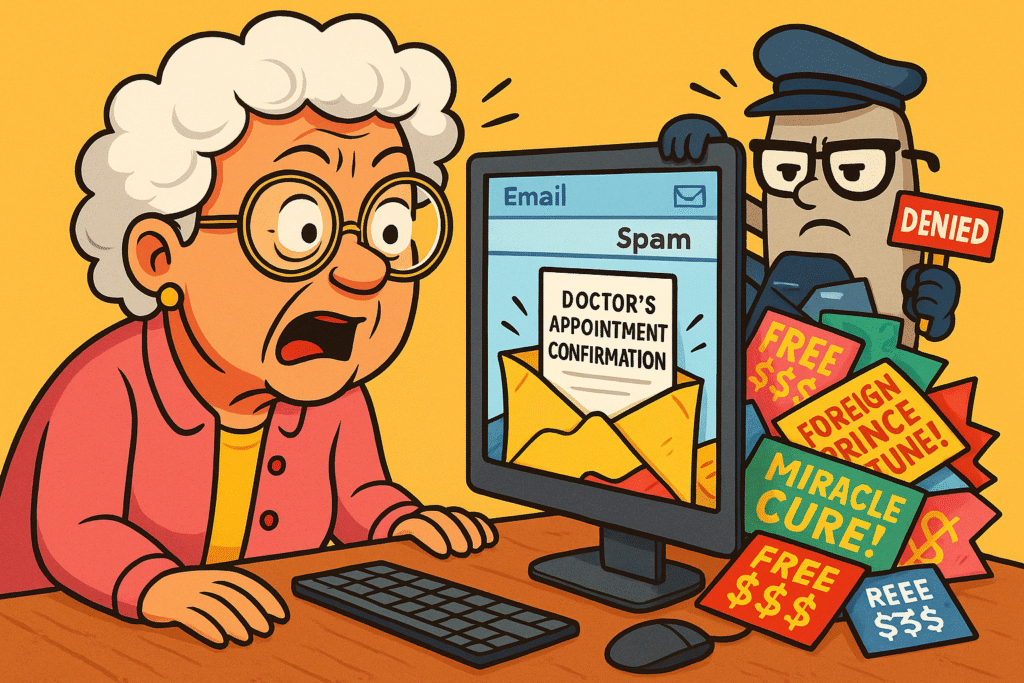
Have you ever waited for an important email—say, the confirmation for a doctor’s appointment, or the tracking number for that newfangled bird feeder that promises to repel squirrels with military-grade technology—only to find it never arrived? You check your inboxAn Inbox is the main repository for new emails in any email client or service. Here, messages are co... More. Nothing. You refresh. Still nothing. You start to wonder if you dreamed the whole thing.
Then, days later, you stumble into your “Spam” or “Junk” folder for an unrelated reason and find it cowering in a corner, huddled amongst offers for discount miracle cures and emails from a foreign prince who, for the tenth time, needs your help moving his fortune. Your important email has been wrongfully imprisoned.
If this sounds familiar, you’re not going crazy. Your email’s security guard—the spamSpam refers to unsolicited or unwanted messages, often sent in bulk, typically via email, text messa... More filter—is just a little overzealous. It’s trying to protect you, but sometimes it gets the wrong guy. The good news is, you’re the warden. You can teach that filter a lesson and make sure your important mail always gets delivered to the right address.
Think of your emailEmail, or electronic mail, is a digital communication tool that allows users to send and receive mes... More spam filterA spam filter is a tool built into your email that helps keep unwanted or junk messages—called spa... More as a very enthusiastic, but not always very bright, bouncer at the front door of your inbox. Its job is to keep out the digital riff-raff: scammers, pushy advertisers, and anyone trying to sell you a lifetime supply of questionable diet pills.
It does a pretty good job! But like a bouncer who mistakes your sweet Aunt Carol for a troublemaker because she’s wearing a loud floral print shirt, it sometimes makes mistakes. It sees something it thinks is suspicious and—BAM!—your email gets tossed into the junk folder without a second thought.
The key thing to remember is that legitimate emails aren’t bad; they just sometimes look a bit fishy to the computer. Spam filters are constantly scanning for clues. They check the sender’s reputation (are they known for sending junk?), look for weird formatting, and verify the sender’s “digital passport” to make sure they are who they say they are. When a good email accidentally triggers one of these alarms, it gets flagged.
Spam filters act like a vigilant mailroom sorting your incoming emails based on clues like keywordsKeywords are special words in a programming language that have predefined meanings and cannot be use... More, sender reputation, and authentication — helping explain why some legit emails might get mistakenly flagged.
So, you’ve discovered an important email locked away in the spam folder. Don’t just move it to your inbox and call it a day. You need to teach your email bouncer a lesson so it doesn’t happen again. Here’s your game plan.
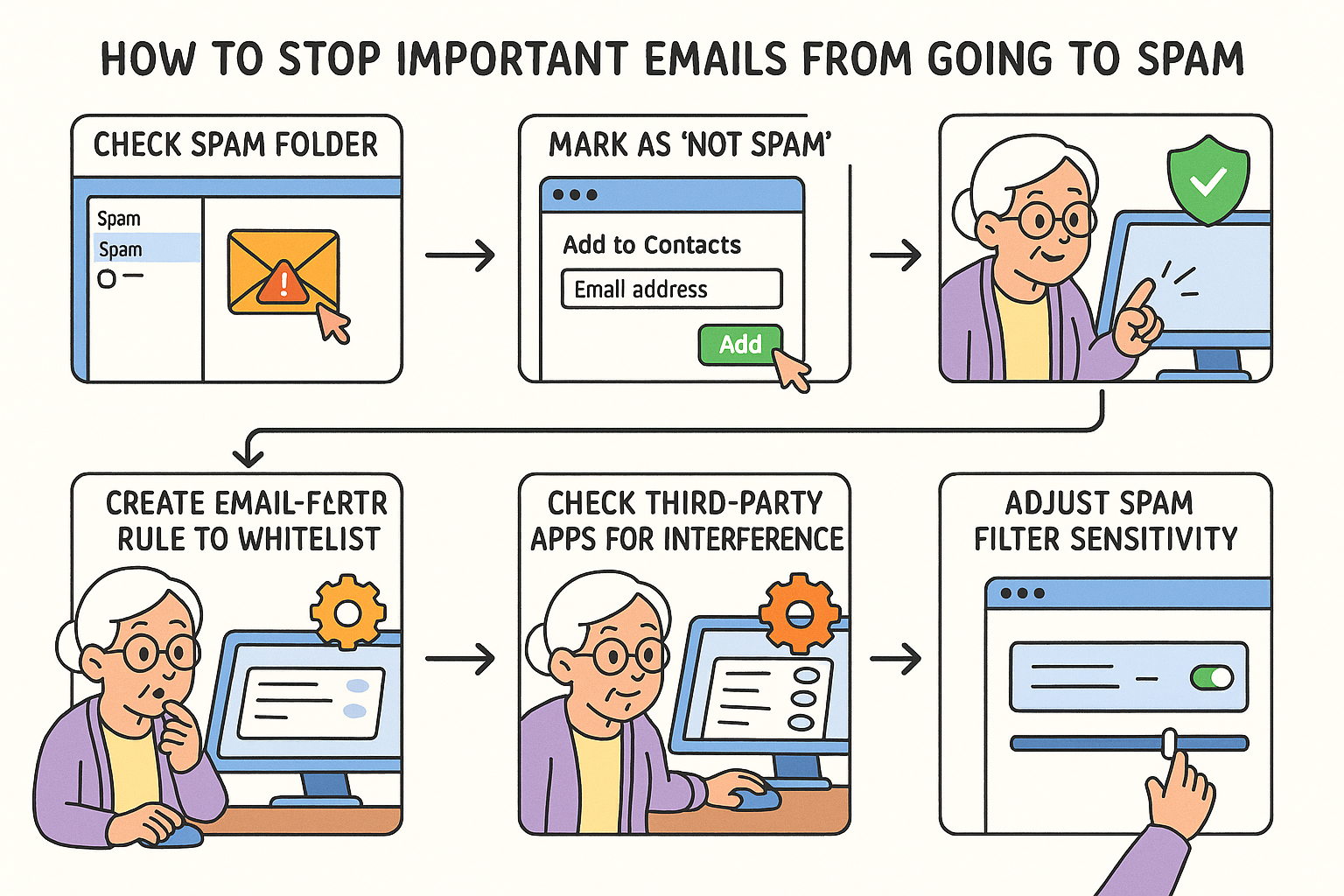
Follow these clear, stepwise actions to rescue important emails from the spam folder and keep them where you can see them — simple steps anyone can do!
First, find that poor, misunderstood email in your Junk or Spam folder. When you open it, you should see a button near the top that says something like “Not Spam,” “Not Junk,” or “Report as Not Spam.” Click it.
This does more than just move the email. It sends a message back to your email provider that says, “Hey! You got this one wrong. This sender is one of the good guys.” Doing this is the single most important step in retraining your filter.
The surest way to prevent an email from landing in spam is to add the sender’s address to your contacts. Think of it as giving them a permanent, all-access backstage pass.
When a sender is in your address book, your email system assumes you know and trust them. The bouncer sees their name on the list and waves them right through, no questions asked.
For extra insurance, you can create a specific rule. It sounds complicated, but it’s basically just telling your email program, “Listen up. Any email from this address, grandmas-favorite-newsletter@example.com, should ALWAYS go directly into my inbox. Got it?”
Every system is a little different, but you can usually find this option in your email’s “Settings” menu under a section called “Filters” or “Rules.”
It’s usually not your fault. The problem often starts with the person or company sending the email. They might be making some simple mistakes that make them look suspicious to the digital bouncers of the world.
If you’re the one sending out emails—maybe for a church group, a book club, or your small business—and people complain they aren’t getting them, the advice above is for you, too. You need to make sure you look like a trustworthy guest.
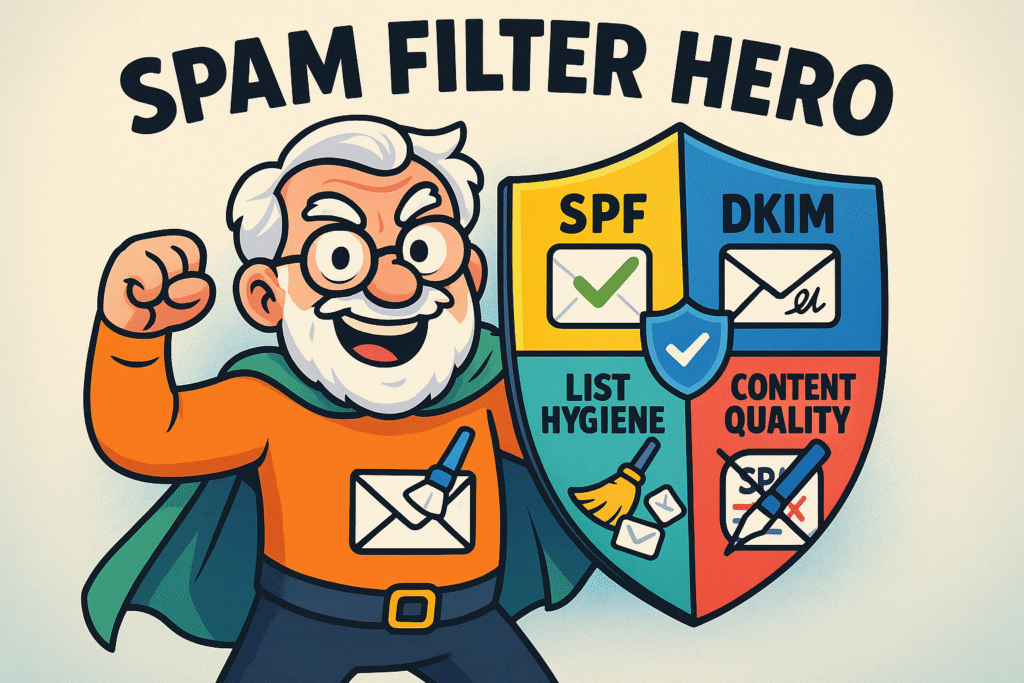
Remember the 5 pillars of sending emails that don’t get caught in spam: authentication protocols (SPF, DKIM, DMARC), list hygiene, and quality content — your shield against the spam filter!
Make sure your digital passport is in order (that’s the SPF and DKIM stuff), only send emails to people who actually asked for them, and write clear, helpful messages. Keeping your digital house in order is the best way to ensure your messages arrive safely. For more tips on navigating the digital world safely and effectively, you can explore the resources at Senior Tech Cafe.
This is a great question! Think of it this way: the Promotions tab is like the catalog section of your mailbox. It’s legitimate mail, but it’s mostly advertisements and offers. The Spam folder is the actual trash can, where potentially dangerous or unwanted junk mail goes to die.
Usually, yes. It tells the filter to trust that sender from now on. However, the filter can sometimes have a short memory, so if it happens again, just repeat the process. Adding the sender to your contacts is the most permanent solution.
It’s a bit of a myth. While it’s true that spammers use those words a lot, modern filters are much smarter now. They look at the whole picture: who is sending the email, their reputation, and the context of the words. A well-written email from a trusted sender won’t get flagged just for mentioning a sale.
Your email inbox is your digital home, and you get to decide who comes in. Don’t let an overeager computer program make your decisions for you.
By regularly checking your spam folder and teaching it what’s important, you take back control. With a few simple clicks, you can ensure that the messages from your family, friends, and that high-tech bird feeder company always make it to your front door. You’re the warden, the bouncer, and the boss. Now go run your inbox like you own the place—because you do.