
Newsletter Subscribe
Enter your email address below and subscribe to our newsletter
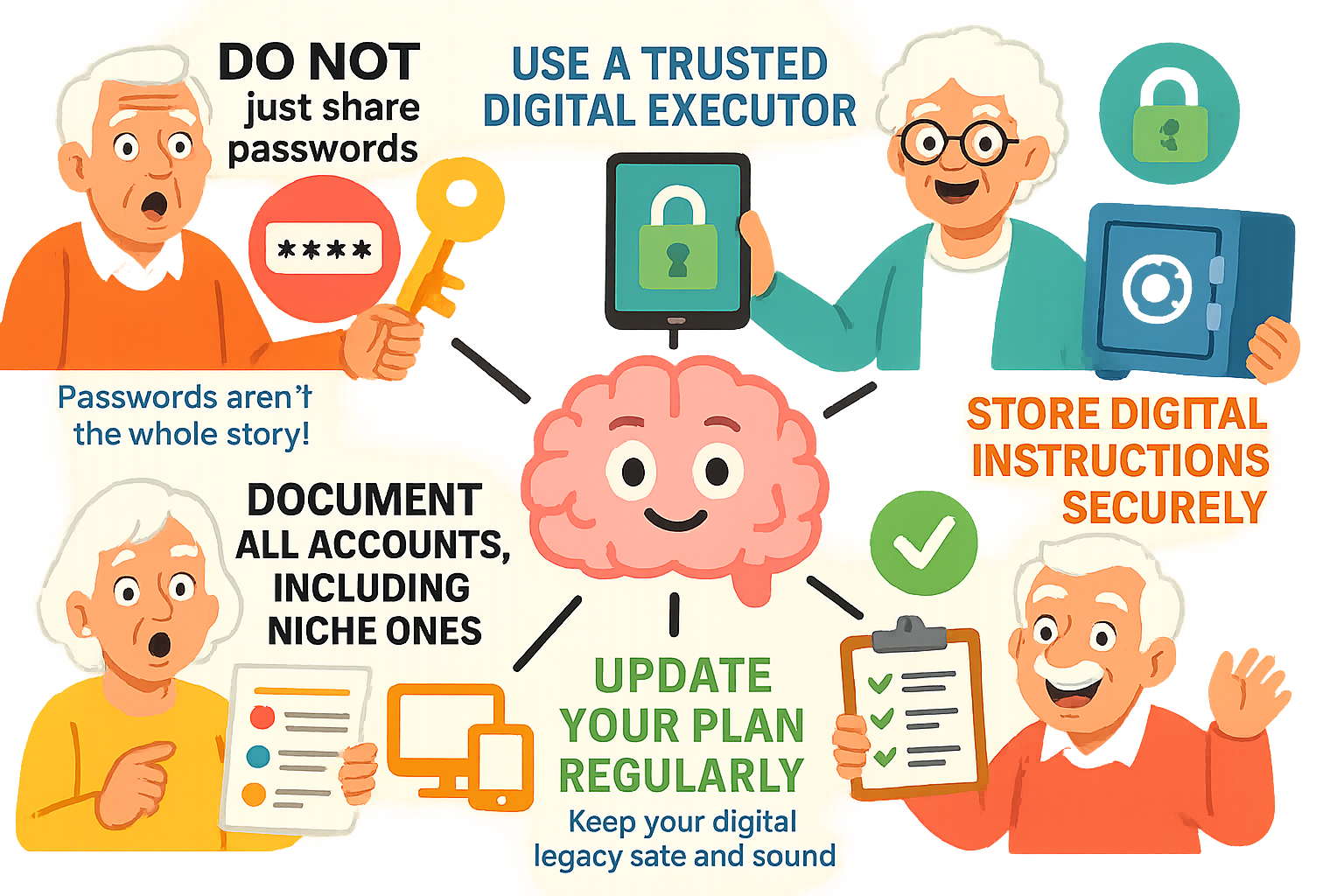
Have you ever tried to cancel a magazine subscription for a relative? It’s a quest worthy of an epic poem. You spend forty-five minutes on hold, listening to music that sounds like a kazoo being played in a wind tunnel, only to be told you need your great-aunt Mildred’s secret code word, which you suspect is “Balderdash!” but can’t be sure.
Now, imagine that experience multiplied by fifty. That’s the digital mess many of us are leaving behind. We have accounts for everything from paying the electric bill to sharing cat photos, from streamingStreaming refers to the process of transmitting or receiving multimedia content, such as audio, vide... More old movies to arguing about politics on a niche online forum for birdhouse enthusiasts.
The big players like Facebook and GoogleGoogle is a multinational technology company known for its internet-related products and services, i... More have a plan for this. They let you name a “legacy contact,” a digital heir who can manage your account. But what about the other 95% of your digital life?
Your streaming services, your online utility portal, your subscription to “Jell-O Molds Monthly”?
Most of them have no plan at all. They’re digital orphans. And when you’re no longer around to log in, they can turn into a real headache for your loved ones.
Before we dive in, let’s clear something up. When tech folks say “legacy,” they often mean some ancient, clunky computer system from the 1980s. That’s not what we’re talking about.
Your digital legacy is simply the collection of all your online “stuff”—your emails, social mediaSocial media refers to online platforms and websites that enable users to create, share, and interac... More profiles, photos, documents, and online accounts. It’s the 21st-century version of that shoebox filled with old letters and photos you keep in the closet.
The problem is, when a platform doesn’t offer a legacy feature, your account becomes an “orphan.” It just floats around in cyberspace, a sort of digital ghost. Your family might not know it exists, how to access it, or what you wanted done with it. It’s like leaving behind a house full of locked rooms with no keys.
You might be thinking, “Who cares about my old forum posts?” But these orphan accounts can cause real-world problems that are a lot more serious than an un-dusted digital trophy cabinet.
So, if the platforms won’t help, you have to create your own plan. Think of it as making a digital lifeboat. It doesn’t have to be complicated. In fact, you can get started with a simple pen and paper.
Here’s a straightforward, five-step process to get your digital ducks in a row.
First, you need to know what you have. Grab a notebook and start making a list of every online account you can think of. Don’t worry about getting them all at once. Just start.
You need to choose someone you trust to carry out your wishes. This person is often called a “digital executor.” It could be your spouse, one of your kids, or a tech-savvy friend who owes you a favor. The most important thing is that they are responsible, trustworthy, and comfortable enough with technology to follow your instructions.
This is the most crucial step. For each account on your list, write down three things:
You now have a very sensitive document. You can’t just leave it on your desk. You have a few options for storing it safely:
To give your wishes legal weight, it’s a good idea to mention your digital assets in your will. You don’t need to list every single account. Just include a clause that gives your executor the authority to manage your digital life according to the separate instruction list you’ve created. This helps protect them from violating a website’s terms of service. Most states have laws (often called RUFADAA) that give legal backing to this process.
Feeling a little overwhelmed? Don’t be. Just remember these five simple rules, and you’ll be miles ahead of most people.
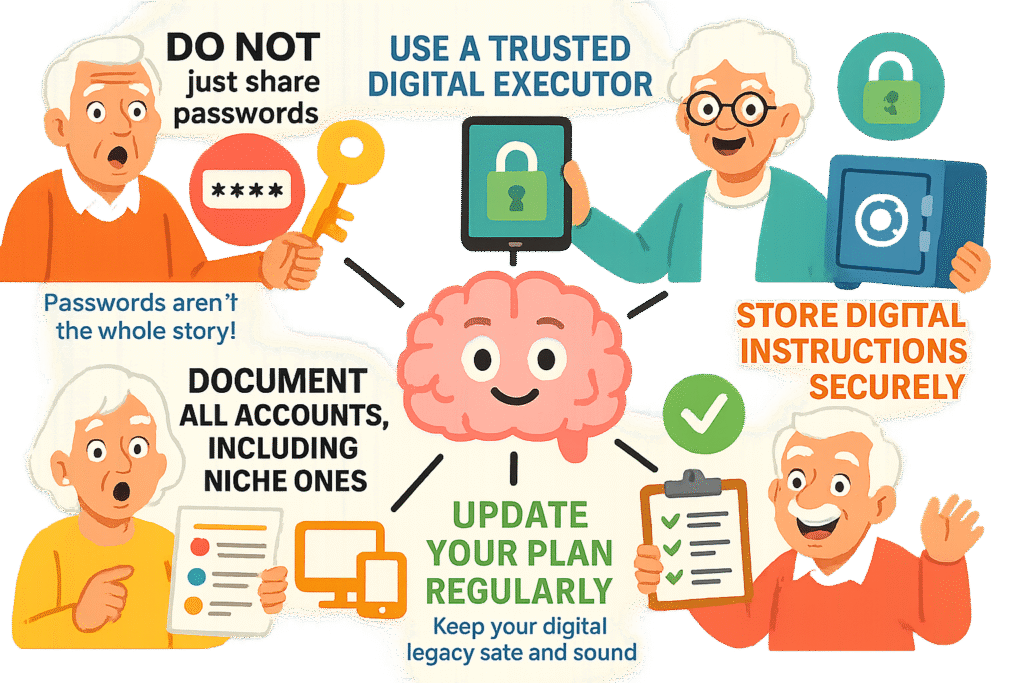
A password manager is a fantastic tool and the best place to start. It solves the problem of securely storing your passwords. However, it doesn’t tell your loved ones what you want done with each account. Combining a password manager with a clear set of instructions is the perfect one-two punch.
A legacy contact is a feature offered by a specific platform (like Facebook) that gives someone limited control over just that one account. Your digital executor is the person you choose to manage all your digital assets, especially the ones on platforms without a legacy feature.
Not specifically. But you should include a general statement in your will authorizing your executor to access and manage your digital assets. This gives them the legal cover they need to follow your instructions.
Your family will likely face a lot of frustration. They’ll have to deal with subscription fees, potential identity theft, and the heartache of losing sentimental digital files. A little planning now saves them a world of trouble later.
It’s a legal gray area. Technically, logging in with your password could violate a website’s terms of service. But sites rarely, if ever, enforce this. Still, giving your executor legal authority through your will is important—it shows you gave them permission.
This might seem like a heavy topic, but taking control of your digital legacy is one of the most thoughtful things you can do for your family. You don’t have to do it all in one afternoon.
Start today. Grab a piece of paper and write down just five of your online accounts. That’s it. You’ve already taken the first and most important step. By creating a simple plan, you’re turning potential chaos into clarity and giving your loved ones peace of mind.