
Newsletter Subscribe
Enter your email address below and subscribe to our newsletter

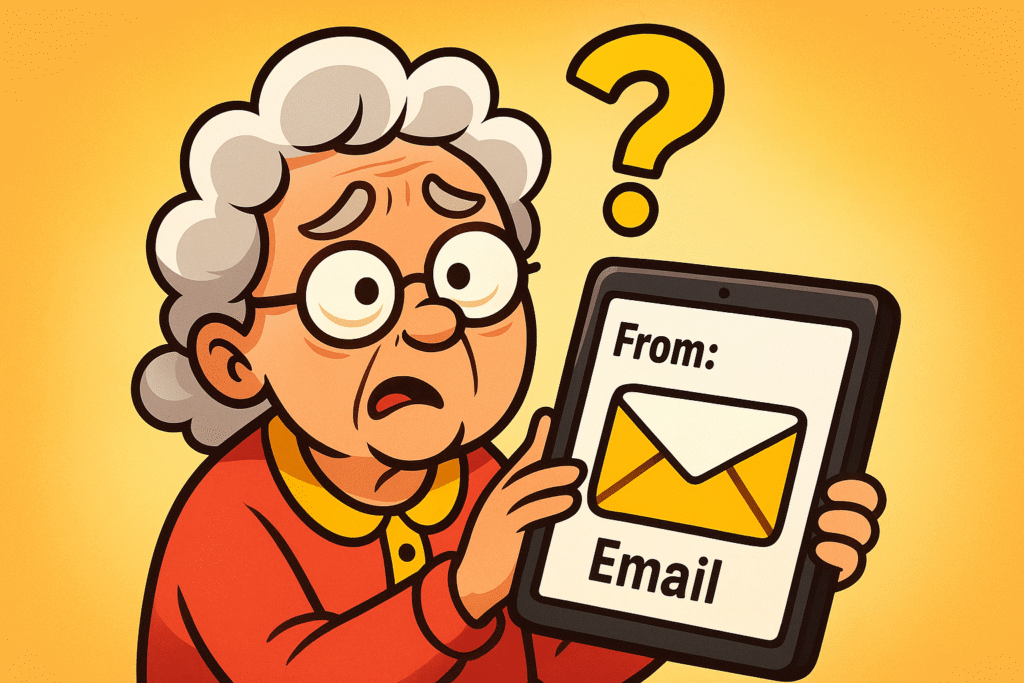
Have you ever opened your inboxAn Inbox is the main repository for new emails in any email client or service. Here, messages are co... More, ready to sift through newsletters and messages from the grandkids, only to find an email… from yourself? It’s a special kind of weird, like getting a postcard in the mail that you supposedly sent from your own living room. The subject line is often something alarming, like “Account Security Alert” or something so bizarre you have to read it twice.
Your first thought is probably a jolt of panic. Great,” you mutter, “some cyber-hooligan has broken into my email, changed the passwordA password is a string of characters used to verify the identity of a user during the authentication... More to ‘password123,’ and is now sending messages from my account. Next, they’ll be using my identity to buy a lifetime supply of rubber chickens from a websiteA website is a collection of interconnected web pages or digital content that are accessible via the... More in Lithuania.”
Take a deep breath. While it’s smart to be cautious, the good news is that your account has almost certainly not been hacked. You’ve just stumbled into the strange world of “emailEmail, or electronic mail, is a digital communication tool that allows users to send and receive mes... More spoofingSpoofing is a trick used by scammers to make something fake look real. It could involve faking an em... More,” a digital magic trick that’s more about forgery than breaking and entering. Let’s pull back the curtain on this scam so you can spot it, stop it, and get back to your life without worrying about Lithuanian poultry magnates.
In the simplest terms, email spoofing is when a scammer fakes the “From” address on an email to make it look like it came from someone else. In this case, that “someone else” is you.
To understand how this is possible, think about sending a postcard. When you write a postcard, you put your friend’s address in the main section and your own return address in the corner. But what’s stopping you from writing “The White House, 1600 Pennsylvania Avenue” as the return address? Absolutely nothing. The post office doesn’t check your ID to verify you are, in fact, the President. Its job is to deliver the postcard to the main address.
The internet’s original email system, called Simple Mail Transfer Protocol (SMTP), works in a shockingly similar way. It was designed in a more trusting time, long before scammers realized they could use it for mischief. It focuses on delivering the email, not on rigorously verifying who the sender is. This loophole allows a scammer to slap your email address in the “From” field, and your email provider delivers it right to your inbox.
The ‘Postcard Analogy’ makes email spoofing tangible: just like anyone can write any return address on a postcard, scammers can forge the sender’s address in emails because the email system doesn’t verify it.
This is the million-dollar question that causes all the heartburn. If they don’t have your password, how can they send an email from your account?
The answer is, they aren’t sending it from your account. They’re sending it from their own shady computer servers and just telling the internetThe Internet is a vast network of computers and other electronic devices connected globally, allowin... More it’s from you.
Think of it like this: The “From” line you see in your inbox is the name written on the front of the postcard. But every email also has a hidden, more complicated set of delivery instructions, kind of like a digital postmark. This “header” information shows the email’s true path across the internet. If you knew how to look at it (which is a bit technical), you’d see it didn’t come from your email provider at all, but from some random server somewhere else.
Scammers do this for two main reasons:
Once a scammer has your attention, they usually try to scare you into doing something foolish. Here are a few of the most common scripts:
Okay, enough about the problem. Let’s get to the solution. The next time an email from yourself lands in your inbox, don’t panic. Just follow this simple plan.
Follow these 5 easy steps to protect yourself from email spoofing scams: spot red flags, avoid interaction, verify sender separately, secure your account with strong passwords and 2FA2FA, or Two-Factor Authentication, is a security measure that uses two different types of proof to v... More, and report suspicious emails.
Your mouse is not your friend here. Do not click any links, do not download"Download" means saving something from the internet onto your device—like your phone, tablet, or c... More any attachments, and for the love of all that is good, do not replyReply is a common feature in communication platforms and email clients that allows users to respond ... More. Replying—even to tell them off—just confirms that your email address is active, which is like putting a big “SPAM ME!” sign on your digital front door.
Look for the classic red flags of a scam email:
If the email seems to be from a legitimate company like your bank or Amazon, don’t trust it. Open a new browser window, go to the company’s official website yourself, and log in there. If there’s a real issue with your account, you’ll see a notification. Or better yet, call the customer service number on the back of your credit card.
While this specific email probably doesn’t mean you’ve been hacked, it’s a fantastic reminder to practice good digital hygiene. Make sure you’re using a strong, unique password for your email account. Even better, turn on Two-Factor Authentication (2FA). Think of 2FA as a secret handshake; even if a crook steals your password, they can’t get in without the special code sent to your phone.
Don’t just delete the email—report it! Every major email service (like Gmail, Outlook, and Yahoo) has a button to “Report Spam” or “Report PhishingPhishing involves cyber thieves creating fake communications, often appearing as emails from trusted... More.” Clicking this helps teach the system to recognize these scams and send them straight to the junk folder in the future, protecting both you and other users.
Let’s clear up a few lingering fears. It’s easy for our imaginations to run wild, so here are the simple facts to keep you grounded.
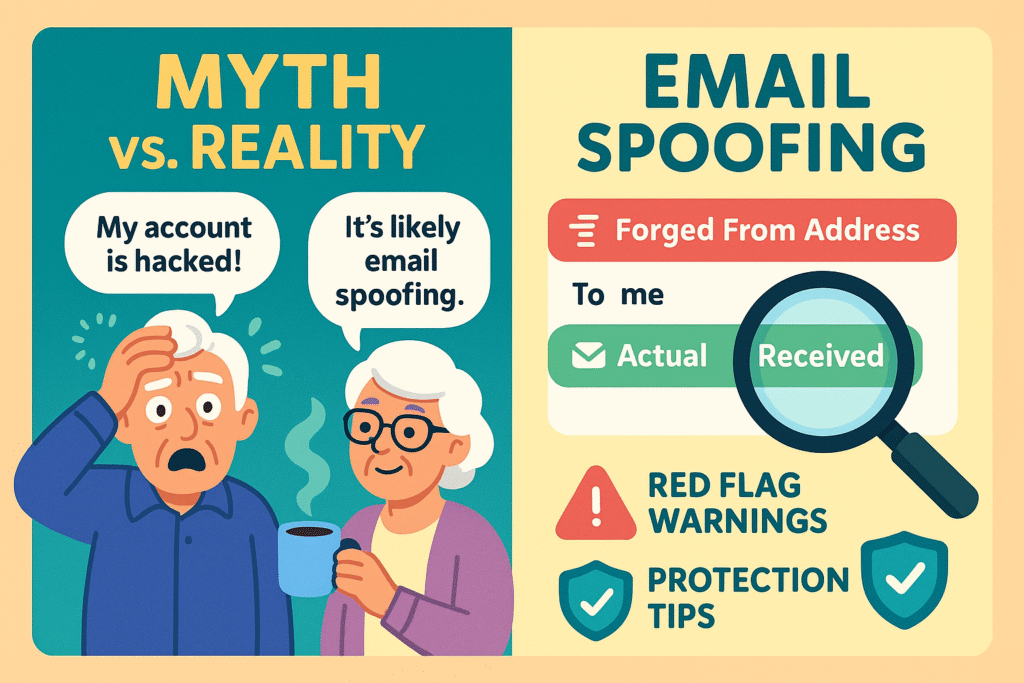
Clear up common fears with ‘Myth vs. Reality’ and learn to recognize spoofed emails quickly by checking the email header’s ‘From’ address against actual delivery paths.
Reality: It almost always means your email address was spoofed. This is like someone forging your signature on a letter; it doesn’t mean they have the keys to your house. Your account is likely safe, especially if you have a strong password and 2FA enabled.
Reality: Replying is like yelling at a telemarketing robocall. All you’re doing is confirming your number (or in this case, your email) is active. This is an invitation for even more junk mail. The best response is no response. Just report and delete.
Reality: You can’t stop scammers from trying to send spoofed emails, but you can make yourself a much harder target. By reporting spam, using strong passwords, and enabling 2FA, you ensure that even if they spoof your address, they can’t actually get into your account.
Your email address was likely exposed in a data breach from another website you’ve used in the past. Scammers buy these lists of emails by the millions and then blast them all with these spoofing campaigns. It’s not personal; it’s just a numbers game.
No. Spoofing only allows them to send an email that looks like it’s from you. It gives them zero access to your inbox, your sent messages, or your contacts. To do that, they would need your password.
Think of these as high-tech security upgrades for the email system. They are basically ways for email providers to verify that a message is actually coming from the domain it claims to be from. You don’t have to do anything to set them up for your personal account; services like Gmail and Outlook handle this automatically. They are the reason many of these spoofed emails land in your spam folder without you ever seeing them.
Seeing an email from yourself is unsettling, but it’s not a digital disaster. It’s just a cheap trick used by lazy scammers. Now that you know how it works, you’ve taken away their power.
So the next time one appears, you can smile, shake your head at their foolishness, hit the “Report Spam” button, and confidently delete it. Your inbox is your space, and with a little knowledge, you’re the one in charge.