
Newsletter Subscribe
Enter your email address below and subscribe to our newsletter
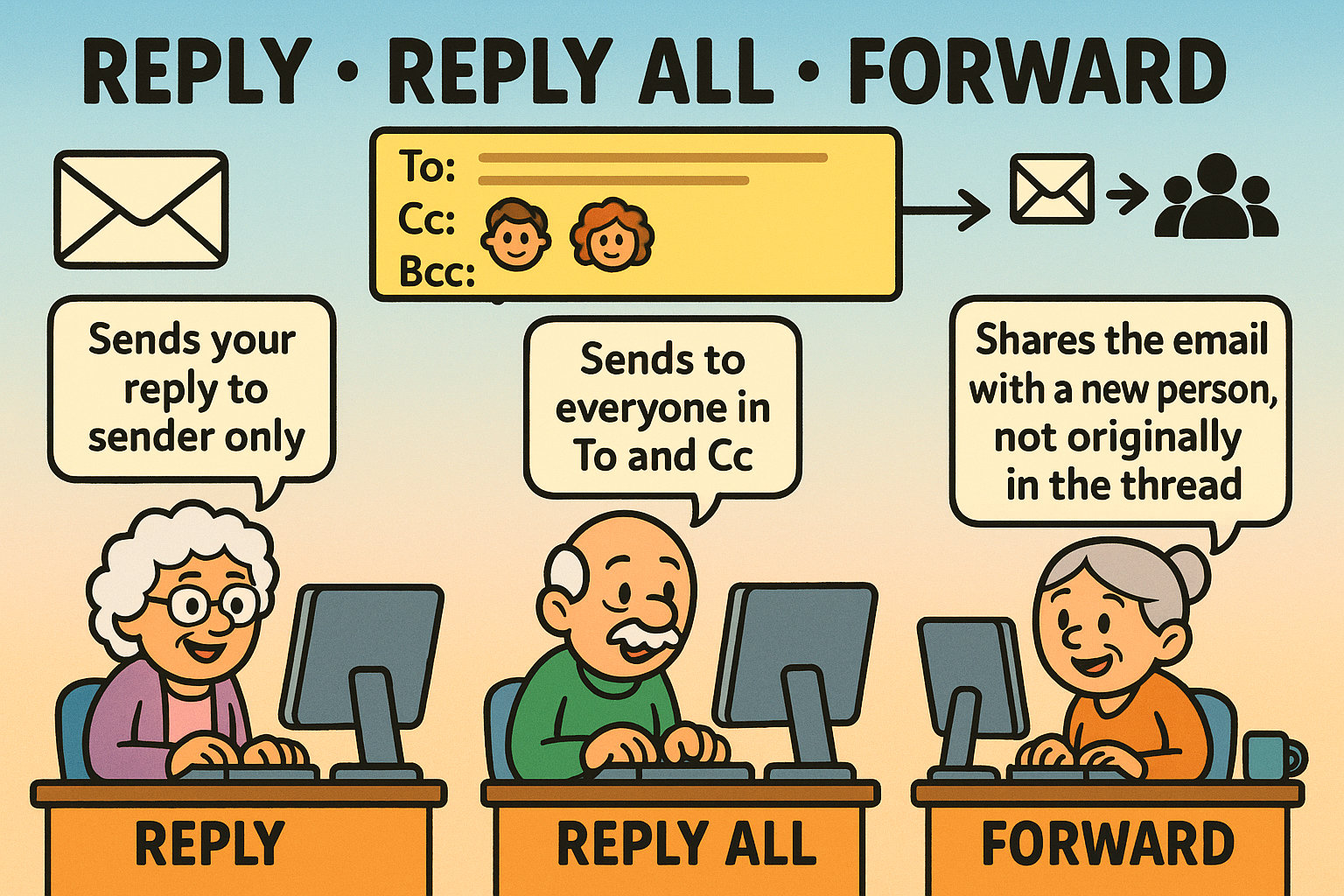
Have you ever been part of an emailEmail, or electronic mail, is a digital communication tool that allows users to send and receive mes... More chain that started innocently enough—say, a simple announcement about the neighborhood potluck—and then watched in horror as it spiraled into a digital soap opera?
First, Carol “Replies All” to ask if the potato salad can be gluten-free. Then, Bob “Replies All” to say he’s bringing his famous three-bean salad, but he needs to know if there are any nut allergies.
Within an hour, 47 people have chimed in about everything from casserole recipes to their nephew’s recent graduation. Your inboxAn Inbox is the main repository for new emails in any email client or service. Here, messages are co... More is overflowing, and you’ve forgotten what the original email was even about.
If you’ve ever felt the cold sweat of accidentally hitting “ReplyReply is a common feature in communication platforms and email clients that allows users to respond ... More All” with a comment meant for one person (“Can you believe Bob is bringing that bean salad again?”), you are not alone. Email buttons are like the controls in a cockpit: they look simple, but pressing the wrong one can send you into a nosedive of social awkwardness.
But fear not! We’re here to demystify these buttons once and for all. Think of us as your friendly co-pilot, ready to show you the difference between a smooth landing and ejecting yourself into a sea of digital embarrassment.
At its heart, email gives you three main ways to respond: Reply, Reply AllReply All is a button you can click when you're replying to an email that was sent to a group of peo... More, and Forward. Understanding the job of each one is the first step to becoming an email master. You wouldn’t use a sledgehammer to hang a picture, and you shouldn’t use “Reply All” for a private thank you.
When you hit Reply, your message goes only to the person who sent the original email. It’s a one-on-one conversation. Think of it as passing a private note in class—discreet and direct.
Use ‘Reply’ for:
This is the big one. The button with all the power and all the peril. When you click Reply All, your message is broadcast to every single person on the original email—the sender, everyone in the “To” field, and everyone in the “Cc” field. It’s like grabbing a megaphone in a crowded library.
Use ‘Reply All’ ONLY when:
Forwarding lets you send a copy of an email to someone who wasn’t on the original list at all. It’s how you bring a new person into the conversation. You’ll know an email is forwarded because it usually gets a “Fw:” in the subject line.
Use ‘Forward’ for:
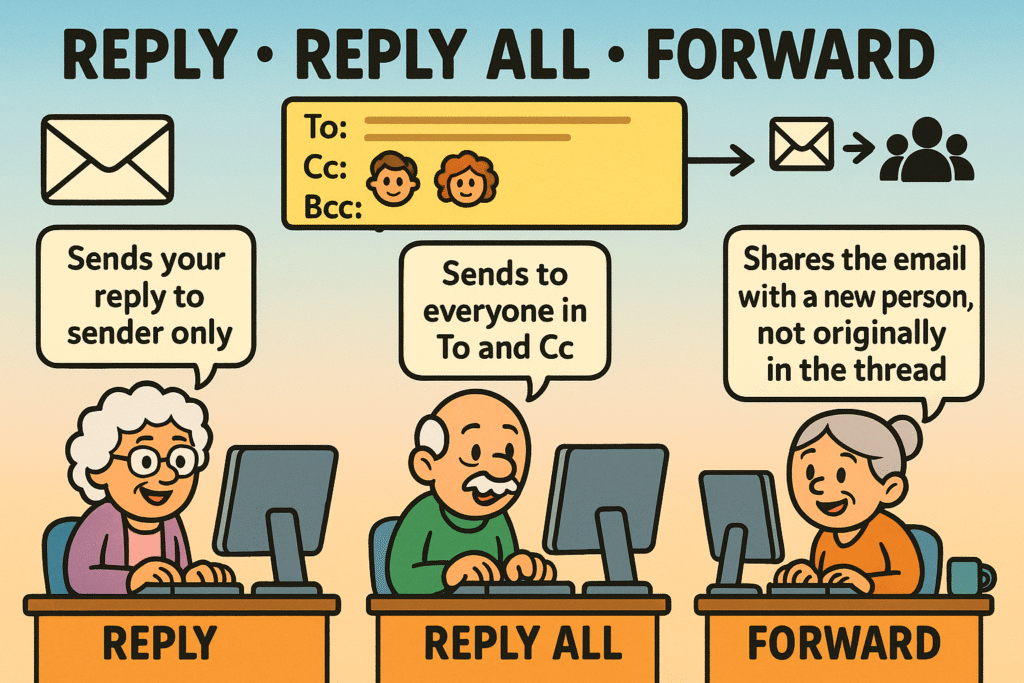
Knowing what the buttons do is one thing. Knowing when to use them is where the real art comes in. Poor email etiquette can lead to cluttered inboxes, confused colleagues, and a reputation for being that person who starts digital tidal waves.
Before your finger even thinks about clicking “Reply All,” ask yourself this one simple question: “Does every single person on this email chain need to read my response?”
If the answer is anything less than a resounding “YES!”, then don’t do it. A simple “thank you” to the organizer does not need to be seen by 30 other people. Their inboxes will thank you for it.
Forwarding feels harmless, but it can be a minefield. The email you’re forwarding might contain sensitive information or a private conversation that the original sender didn’t intend for others to see.
Always reread the entire email chain before you forward it. You don’t want to be the one who accidentally shares Susan’s confidential complaint about the office coffee maker with the entire company.
Ready to graduate from email apprentice to email wizard? Here are a few next-level tricks to keep your communications clean and professional.
You may have seen a field called “BccBCC stands for "Blind Carbon Copy." It’s a feature in email that lets you send a message to someon... More,” which stands for “Blind Carbon Copy.” When you put someone’s email address in the Bcc field, they receive a copy of the email, but none of the other recipients know they’re on the list. It’s like they’re listening in from behind a curtain.
Here’s the danger: If a person who was Bcc’d hits “Reply All,” they suddenly reveal themselves to everyone. The curtain is pulled back, and everyone knows they were secretly included. It can be incredibly awkward, so use Bcc with extreme caution.
If you are the one sending the original email to a large group, you can help prevent chaos. Simply include a friendly note at the top of your message, like:
“Quick favor: Please send your responses directly to me by using ‘Reply’ instead of ‘Reply All.’ Thank you!”
This simple sentence can save dozens of people from an inbox avalanche.
It happened. You did it. You replied all with a photo of your cat wearing a tiny hat. Don’t panic. It happens to the best of us.
The best course of action is to send one, and only one, final “Reply All” message to clean it up. Keep it short and sweet.
“My apologies, everyone. That last message was intended only for Jane. Please disregard.”
Don’t over-apologize or explain. A quick, clean correction is all you need. Then, walk away from the keyboard and treat yourself to a cup of tea.
Reply is a private conversation with the sender. Reply All is a public announcement to everyone on the email. Think whisper versus shout.
No. If you “Reply All” to an email, your response will not go to anyone who was on the Bcc list of the original message.
Most email programs like Gmail and Outlook have a “Mute” or “Ignore Conversation” feature. This will stop the notifications and move the messages out of your main inbox without you having to ask people to stop. It’s a digital escape hatch!
It depends. If it’s a funny joke or a public announcement, you’re probably fine. But if it’s a personal conversation, it’s polite to ask the original sender, “Do you mind if I forward this to Bob?”
With these tips in your back pocket, you’re ready to navigate your inbox with confidence. Just remember the core lesson: take a breath and think before you click. A moment of consideration can save you—and everyone you know—from a world of digital clutter.