
Newsletter Subscribe
Enter your email address below and subscribe to our newsletter

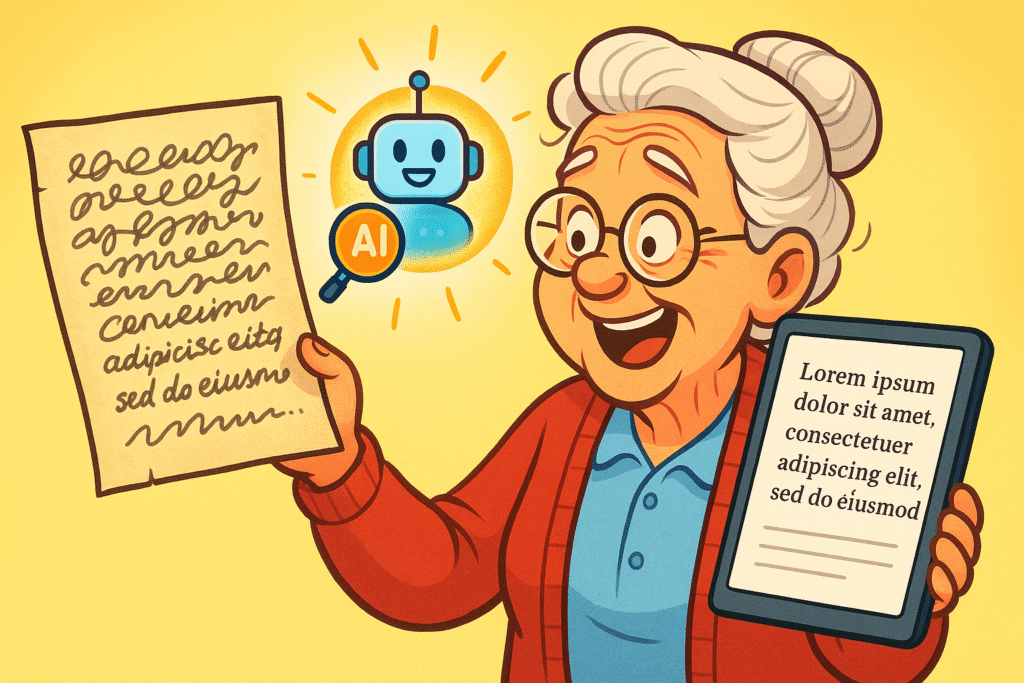
You’ve finally done it. After months of sleuthing, you’ve located the holy grail: a dusty shoebox full of your great-great-aunt Mildred’s letters from 1908.
This is it! The key that will unlock the family mystery of why your great-grandfather suddenly moved to North Dakota to become a professional whistler.
You gently unfold a letter, your heart pounding with anticipation.
And then… you see it. The handwriting.
It looks less like English and more like a seismograph reading taken during a particularly violent earthquake.
The ink is faded, the paper is fragile, and the cursive loops look like they were penned by a spider who’d had one too many espressos.
Defeated, you put the letter down. The family secrets will have to remain secret.
But what if I told you there’s a new detective on the case? A super-sleuth that can peer through the faded ink and untangle the loopy scrawls.
This detective is Artificial Intelligence (AI), and it’s about to become your favorite genealogy assistant.
Before your eyes glaze over at the term “AI,” let’s demystify it. Think of AI in this context as a brilliant, lightning-fast intern you’ve hired to help with your research.
You give it a task—reading difficult handwriting—and it uses its massive “brain” to figure it out.
You might be familiar with OCR (Optical Character Recognition), the technology that lets you scan a printed newspaper article and turn it into editable text. It’s great, but it usually throws a fit when it sees cursive.
This is where a special kind of AI called HTR (Handwritten Text Recognition) comes in.
HTR has been trained by looking at millions of examples of historical handwriting—from fancy, elegant scripts to the frantic scribbles of a farmer noting a birth in a family bible. It learns to recognize the patterns, quirks, and unique styles of human handwriting.
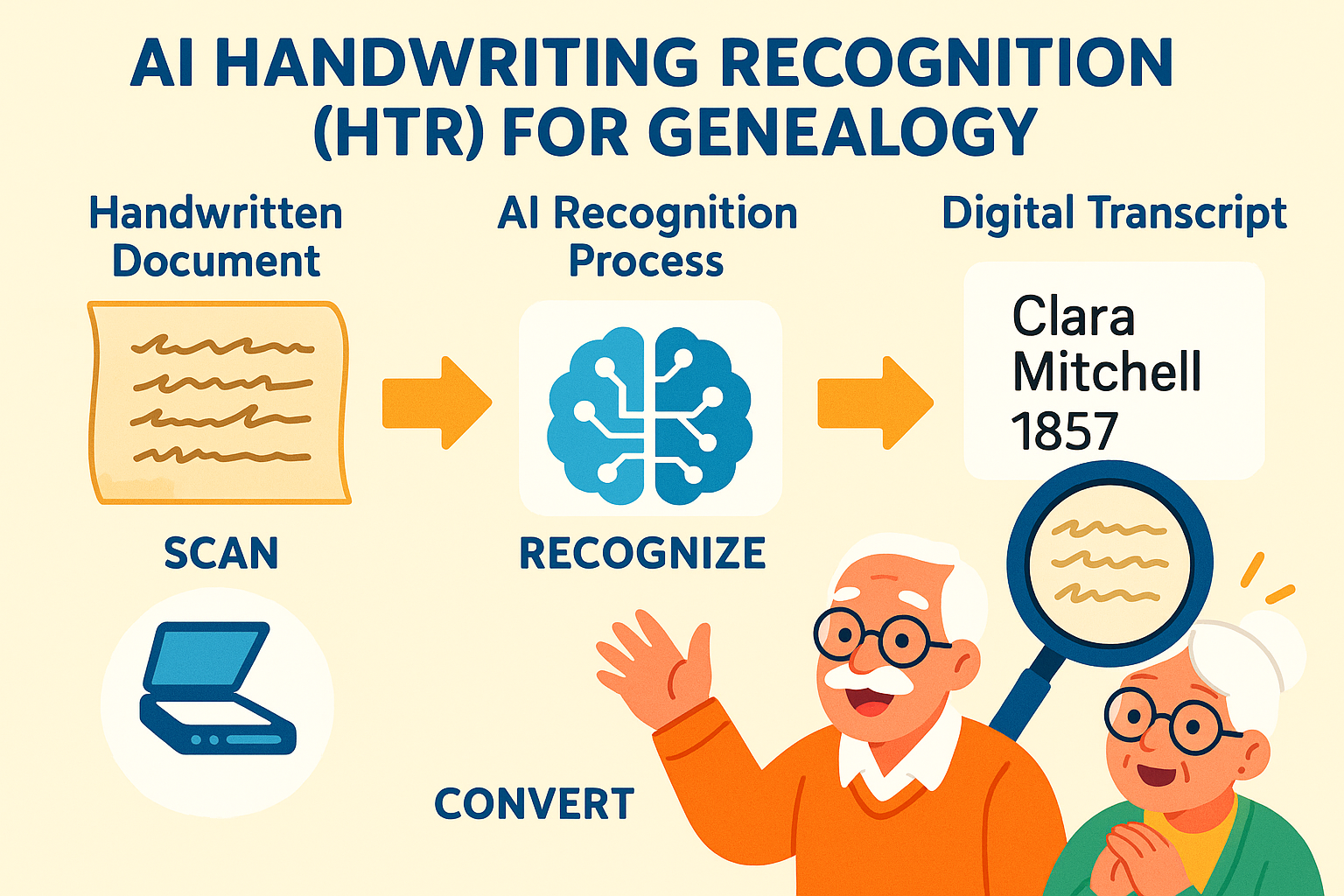
When you give HTR an old document, it’s not just seeing inkblots. It’s seeing potential letters, connecting them into words, and using context to make an educated guess, just like you would.
The difference is, it can do it in seconds and doesn’t need a magnifying glass or a strong cup of coffee.
This image visually clarifies how AI technology transforms old handwritten family documents into readable digital text, making genealogy research easier and revealing hidden family stories.
But here’s the most important thing to remember: AI is a powerful assistant, not a magic bullet.
Its accuracy depends heavily on the quality of the document you give it. This brings us to the most crucial step you can take.
You wouldn’t ask a houseguest to read a book in a dark room. Similarly, you can’t expect AI to do its best work with a blurry, low-quality image.
Giving the AI a clean, clear picture is the single biggest factor in getting an accurate transcription.
Don’t worry, you don’t need a Hollywood film studio. A few simple steps can make a world of difference.
Once you have the image, a tiny bit of editing can work wonders. Most phones and computers have built-in photo editors with simple tools. You’re looking for two main controls:
You’re not trying to make the document look brand new. You’re just trying to make the writing as clear as possible for your AI assistant.
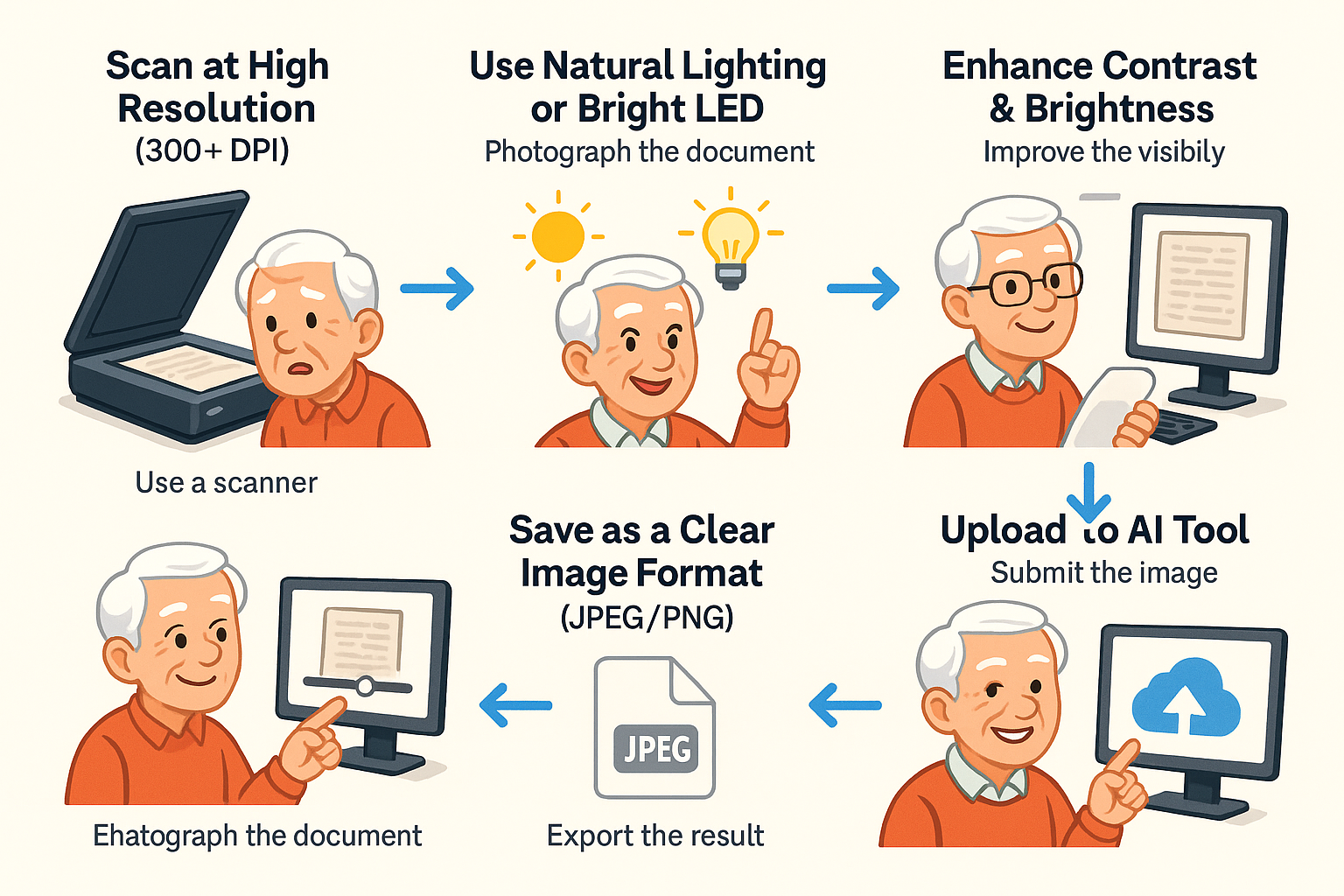
This flowchart educates genealogists on how to prepare their old or faint documents to maximize the accuracy of AI transcription, empowering better results from technology.
Now for the fun part. There isn’t just one AI tool; there are several, each with its own strengths. Think of it like a toolbox—you have different tools for different jobs.
Big platforms like Ancestry are rolling out their own AI transcription features. When you view a handwritten document on their site, you might see a new “Transcript” button.
Transkribus is like hiring a world-renowned specialist in historical handwriting. It’s a powerful platform designed specifically for historians and genealogists. You can uploadUpload is the process of transferring data or files from a local device or computer to a remote serv... More entire collections of documents, and it even lets you train a custom AI model on your family’s specific handwriting if you’re feeling ambitious.
You’ve probably heard about general AI chatbots like ChatGPTChatGPT is an advanced language model developed by OpenAI, designed to understand and generate human... More. As the experts at Family Locket have shown, you can simply upload a clear photo of a document and ask it, “Please transcribe the handwritten text in this image.”
Your AI assistant has handed you a transcription. Huzzah! But your job isn’t done. Now you have to put on your detective hat and verify the work. As the professional genealogists at Legacy Tree Genealogists emphasize, AI is a tool to assist, not replace, human expertise.
Sometimes, AI can “hallucinate”—a funny term for when it confidently makes something up. It might misread a name, invent a date, or misinterpret an old-fashioned word. Your job is to be the wise, experienced supervisor.
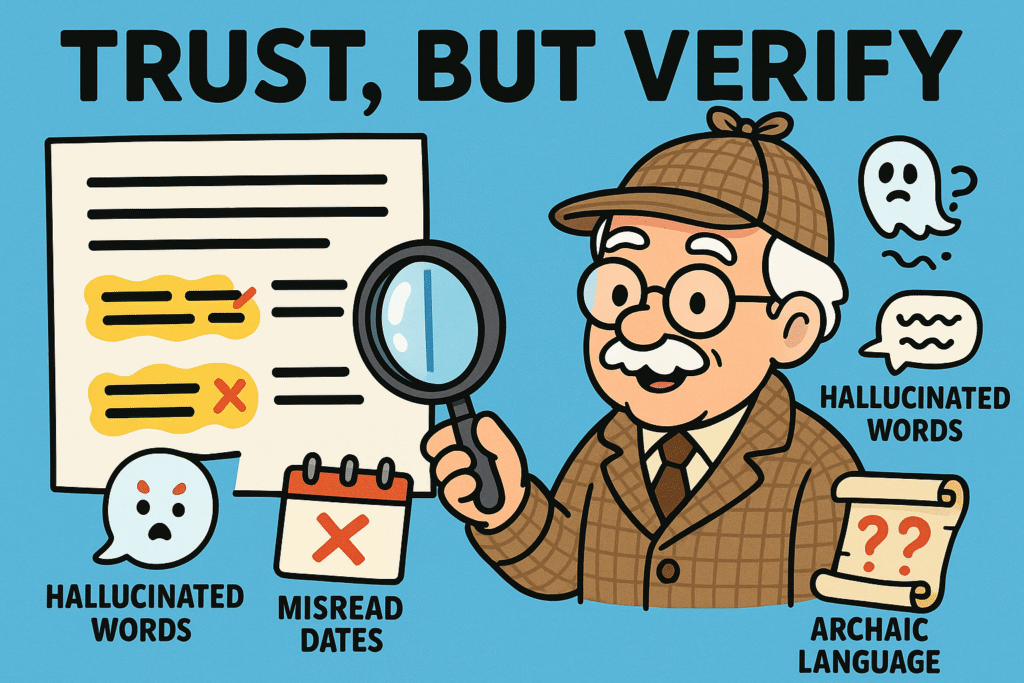
Once you have a verified transcription, you’ve turned an indecipherable artifact into a priceless piece of data. Here’s how to make it a permanent part of your family history:
Those once-impenetrable family documents are no longer brick walls. They’re doorways, and AI is the key. By pairing this incredible technology with your own passion and knowledge, you can uncover stories, solve mysteries, and connect with your ancestors in a way you never thought possible.
So go ahead, open that dusty shoebox. Your new AI assistant is ready to help you read the secrets hidden in the scrawls. You might just find out what really sent your great-grandfather to North Dakota.
—
It’s a type of Artificial IntelligenceArtificial Intelligence (AI) is basically when computers get smart—really smart. Imagine if your c... More, specifically called Handwritten Text Recognition (HTR), that is trained to read and transcribe handwritten text from images. It learns from millions of documents to recognize different styles of cursive, print, and everything in between.
Not at all! Many tools are becoming very user-friendly. If you can upload a photo to Facebook, you can use most of these AI tools. Start with the simplest options, like the features built into Ancestry or a general chatbot like ChatGPT, before trying more specialized software.
Absolutely not. You are only working with a digital copy (a scan or a photograph) of your document. Your precious original artifact remains safe and untouched.
It varies! Many genealogy platforms are including these features as part of their existing subscriptions. General tools like ChatGPT have powerful free versions. Specialized tools like Transkribus often offer a number of free credits to let you try it out before you have to pay. There are many ways to get started without spending a dime.
Yes, this is one of its most powerful features! Many AI tools can recognize and transcribe text in dozens of languages. Some can even offer a rough translation, which can be an enormous help for records from the old country. As always, if you’re not a native speaker, it’s best to have a human verify the translation.
It can be incredibly accurate, sometimes over 95% for clear documents. However, you should never trust the results 100% without checking them yourself. Always follow the “Trust, but Verify” rule. Use the AI as a starting point to save you hours of work, then use your genealogist’s eye to confirm the important details.