
Newsletter Subscribe
Enter your email address below and subscribe to our newsletter
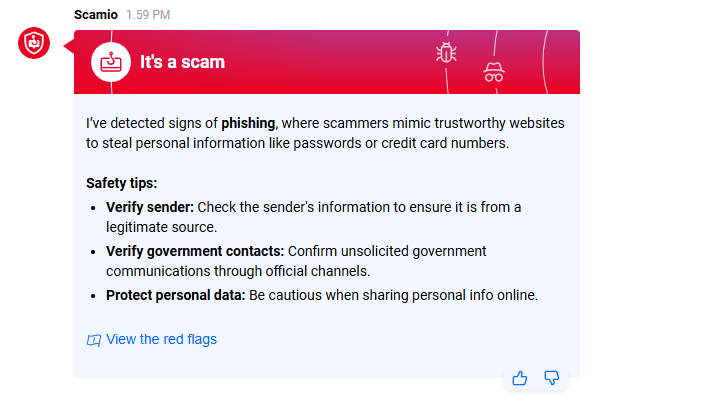
Scam emails are everywhere these days. They’re like cockroaches—sneaky, persistent, and almost impossible to get rid of.
I usually spot them a mile away, but recently, one almost got me. And that’s saying something because I write a newsletter warning you about this stuff!
So, let me walk you through my little adventure with this email. You’ll get a front-row seat, see my thought process in how I approached it and the tools / strategies I used to sniff out the scam and shut it down.
By the end, you’ll have a few more tricks up your sleeve to help you deal with these digital pests.
The emailEmail, or electronic mail, is a digital communication tool that allows users to send and receive mes... More landed right in my InboxAn Inbox is the main repository for new emails in any email client or service. Here, messages are co... More, not my SpamSpam refers to unsolicited or unwanted messages, often sent in bulk, typically via email, text messa... More folder, which gave it an initial air of respectability.

It referenced my business name, threw in a trademark serial number, and claimed to be from the USPTO Assistance Center (that’s the US Patent and Trademark Office).
According to the email, the trademark I filed for my business name had been abandoned, and someone else was trying to snag it.
The sender, Donald from the Center’s legal team, graciously offered to help me contest the claim. How kind, right?

Here’s the thing: I did file a trademark for my business name… 15 years ago. It didn’t go anywhere, and I assumed it was long forgotten.
But the mention of someone else trying to trademark my business name? That hit a nerve.
Don’s email was just convincing enough to make me second-guess my suspicions. So, I decided to dig deeper… but did so very cautiously.
So, first things first. I followed Rule #1 for when you get suspicious emails: Don’t click anything. Not even out of curiosity!
But I took that rule a bit further. See, in the body of the email was an email address, supposedly from the sender. I could have typed the domain name from that email into my browser to see what their websiteA website is a collection of interconnected web pages or digital content that are accessible via the... More looked like.
But I didn’t. Why?
Because if this email was a scam, visiting that website could expose my computer to a virusA virus is a type of harmful software that can sneak into your computer and cause problems. It can s... More, malwareMalware (short for malicious software) is a type of harmful program designed to sneak into computers... More, or other digital nasties. It’s not worth the risk!
So, without visiting that website or clicking on anything in the email, how did I figure out if this was a scam? Read on to find out…
Once I put my detective hat on, the warning signs lit up like Vegas at night:
By now, my scam radar was in full alert mode. But I wasn’t done yet.
Next, I turned to Scamio, a handy AIArtificial Intelligence (AI) is basically when computers get smart—really smart. Imagine if your c... More chatbot that evaluates suspicious emails, texts, and other potential scams.
I copied the email text (without clicking anything) and pasted it into Scamio. Thirty seconds later, Scamio declared, “It’s a scam!”—complete with tips to avoid falling for phishingPhishing involves cyber thieves creating fake communications, often appearing as emails from trusted... More schemes.
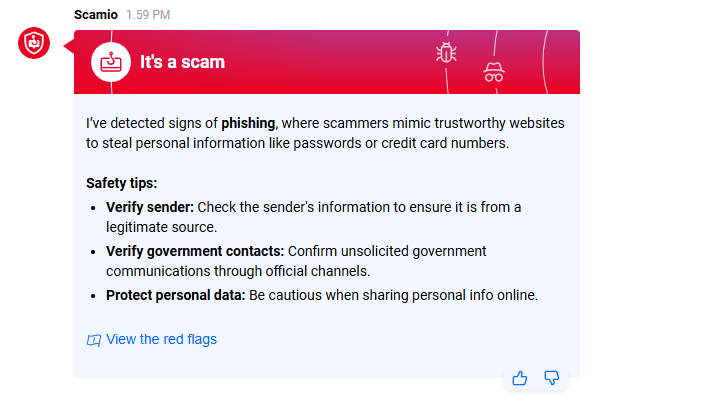
(Thanks, Scamio. You’re the hero we didn’t know we needed.)
For fun—and a little extra confirmation—I checked out the sender’s email domain using Whois.com.
If you’re not familiar, Whois lets you see who owns a website.
It’s not unusual for domains to be registered privately which prevents you from seeing the owner’s name and contact info.
But this domain wasn’t registered privately.
The owner? One Muhammad Ahmed in Karachi, Pakistan.

Case closed. The email went straight to the trash, where it belonged!
Okay, before we go, let’s review the lessons you can use to sniff out sneaky scammers.
Scam emails are sneaky. Sometimes they skip the Spam folder and show up right in your main inbox like they were invited. Don’t trust them just because they made it through the front door.
Seriously. Not the linkA link, or hyperlink, is a tool used in electronic documents and websites to jump from one online lo... More. Not the “unsubscribeTo unsubscribe means to stop receiving emails, newsletters, or updates from a company or organizatio... More.” Not even “Donald’s helpful government website.” Clicking can invite viruses, malware, or worse—someone in Karachi might start managing your trademarks.
And if there’s a website listed, don’t visit it. At least until you’re 100% sure the email is legit.
If it’s a government agency, it should end in .gov, not some random gmail.com account. When a “government official” uses Gmail, it’s a red flag the size of California.
If it doesn’t match the sender, or if it looks weird (like donald@notarealwebsite.com), don’t replyReply is a common feature in communication platforms and email clients that allows users to respond ... More. Scammers love hiding behind mismatched email addresses.
Feed the text of the email through Scamio. It’s like having a scam-sniffing bloodhound in your back pocket.
If there is a domain name somewhere in the email, use Whois.com, to look up who registered a website.
Scam emails are tricky little devils. They mix just enough truth with their lies to make you second-guess yourself.
But with a little caution and a few tools—like Scamio and Whois—you can shut them down faster than they pop up.
The key? Always stay skeptical, never click links in suspicious emails, and don’t let fear pressure you into acting rashly.
Oh, and if it claims to be from the U.S. government but uses a Gmail address? Yeah, no.
Stay safe, stay savvy, and keep those Inbox pests where they belong—deleted.